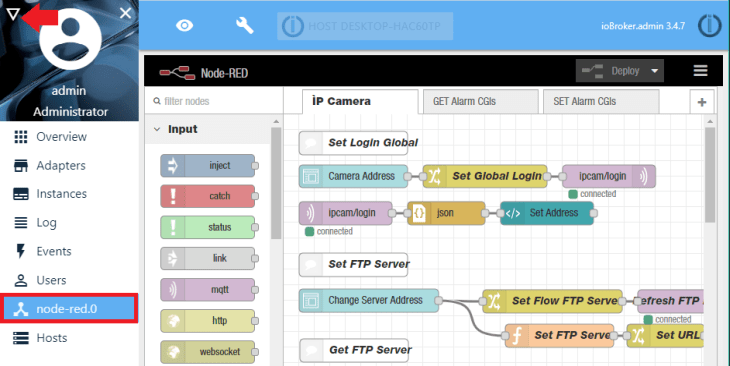ioBroker offers you Node-RED as an easy to install adapter. Please be aware that we ran into a few problems here - that might not affect you. But we decided to use our earlier Node-RED Installation instead - so our setup now consists of two Rasperry Pi's - one with Node-RED and Mosquitto (MQTT Server) installed and the other running ioBroker (and we will later add Motion, which will add a significant load on this Pi - making it more sensible to have two Pi's running.).
But for a simple setup - here is the guide on how to install Node-RED as an ioBroker Adapter:
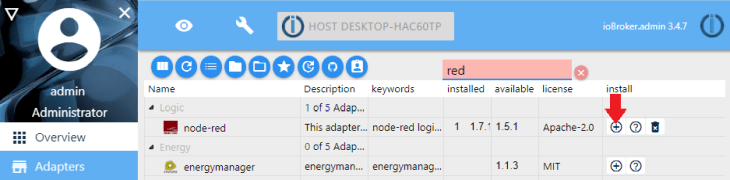
Go to the Adapters tab and choose to install node-red.
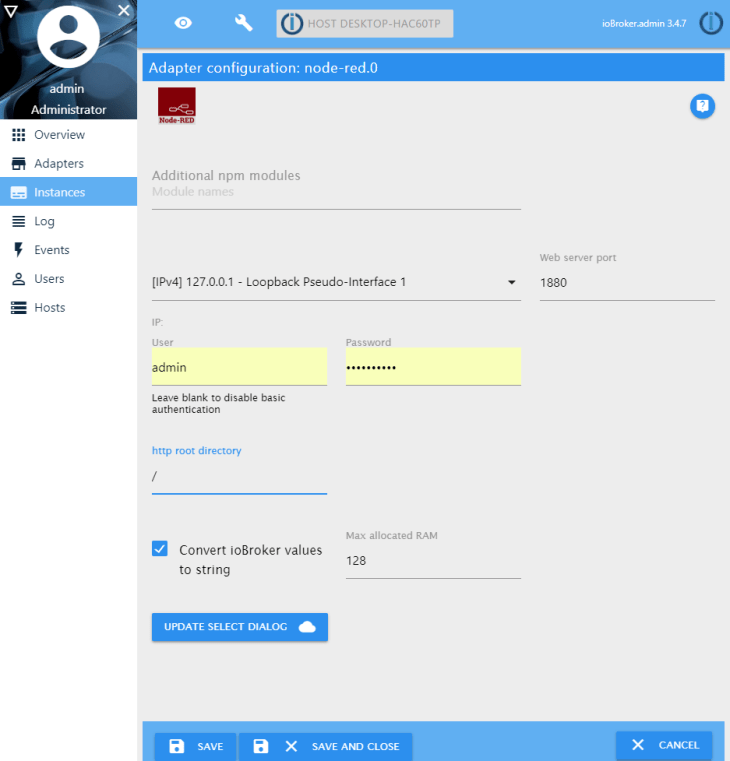
Set a basic login for the Node-RED Admin panel. The side navigation panel should now show a node-red tab that will lead you to the administration panel of Node-RED: