1080p CGI Commands
The System Menu
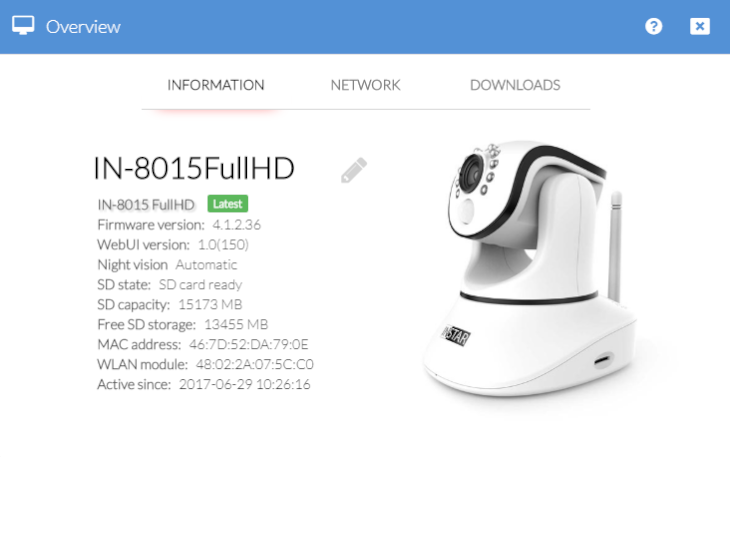
Overview Menu
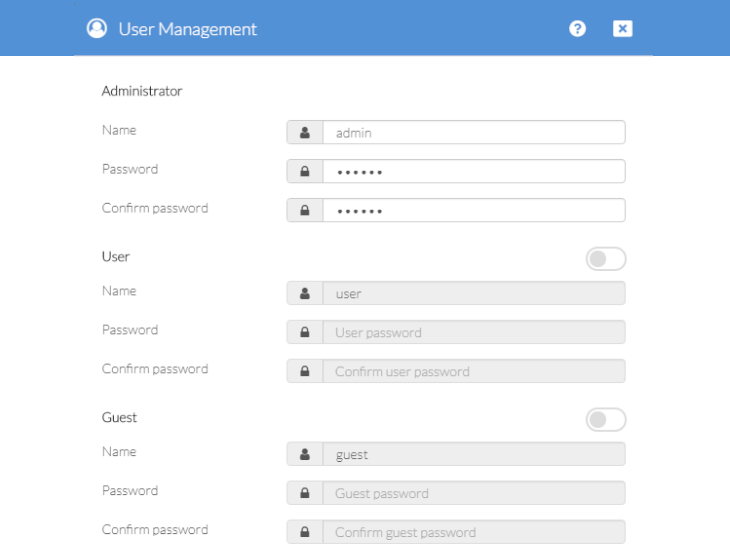
User Settings
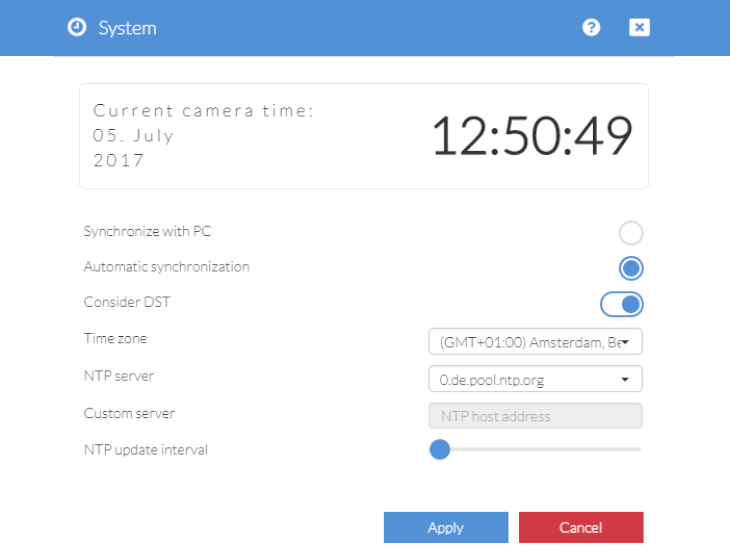
Date $ Time Settings
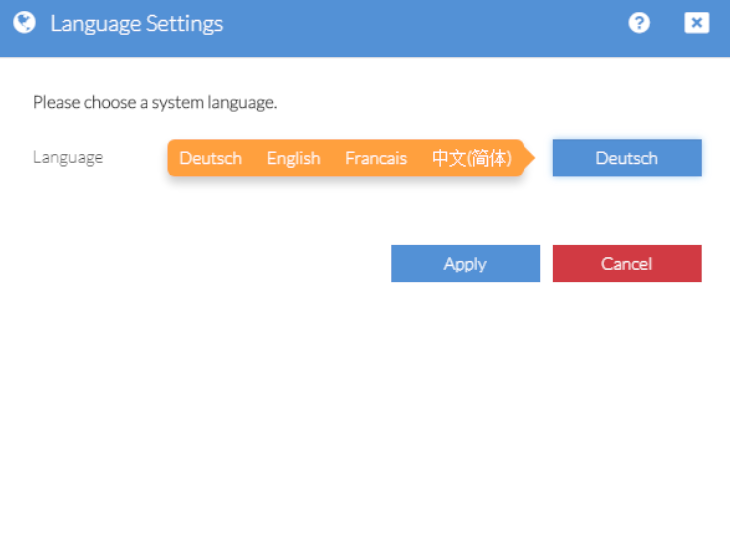
Language Settings
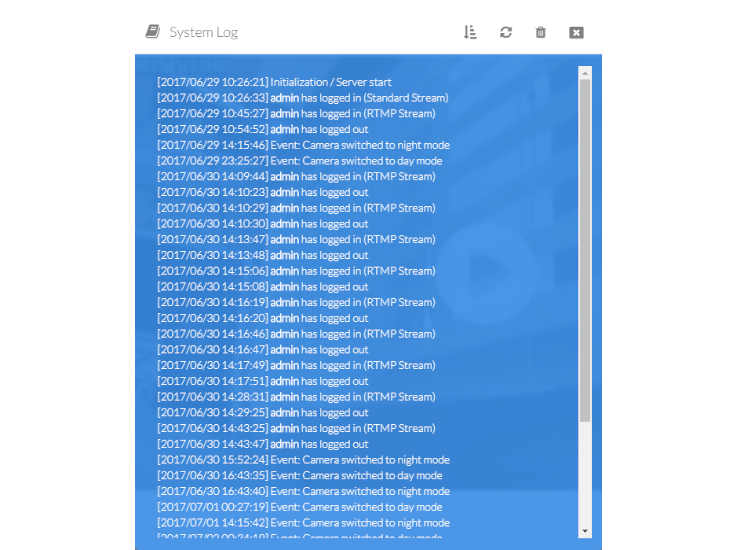
System Log
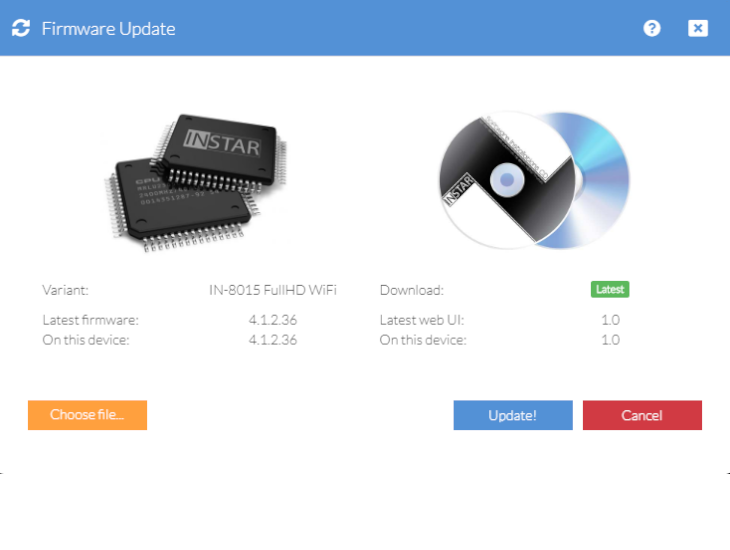
Software Update
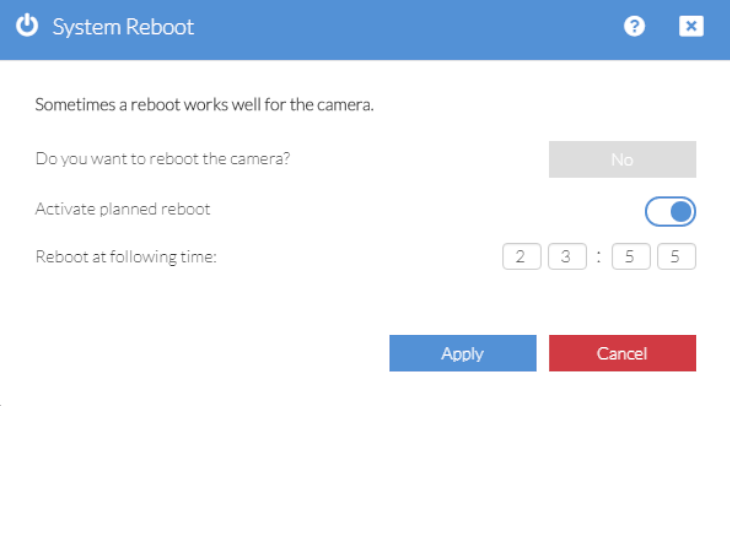
Reboot
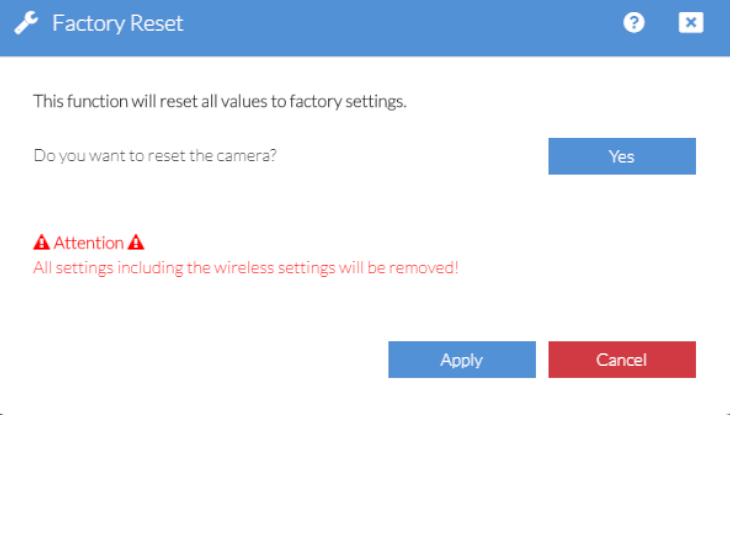
Reset
Node-RED Flows to Query Camera Parameter What is Node-RED?
GET Flow
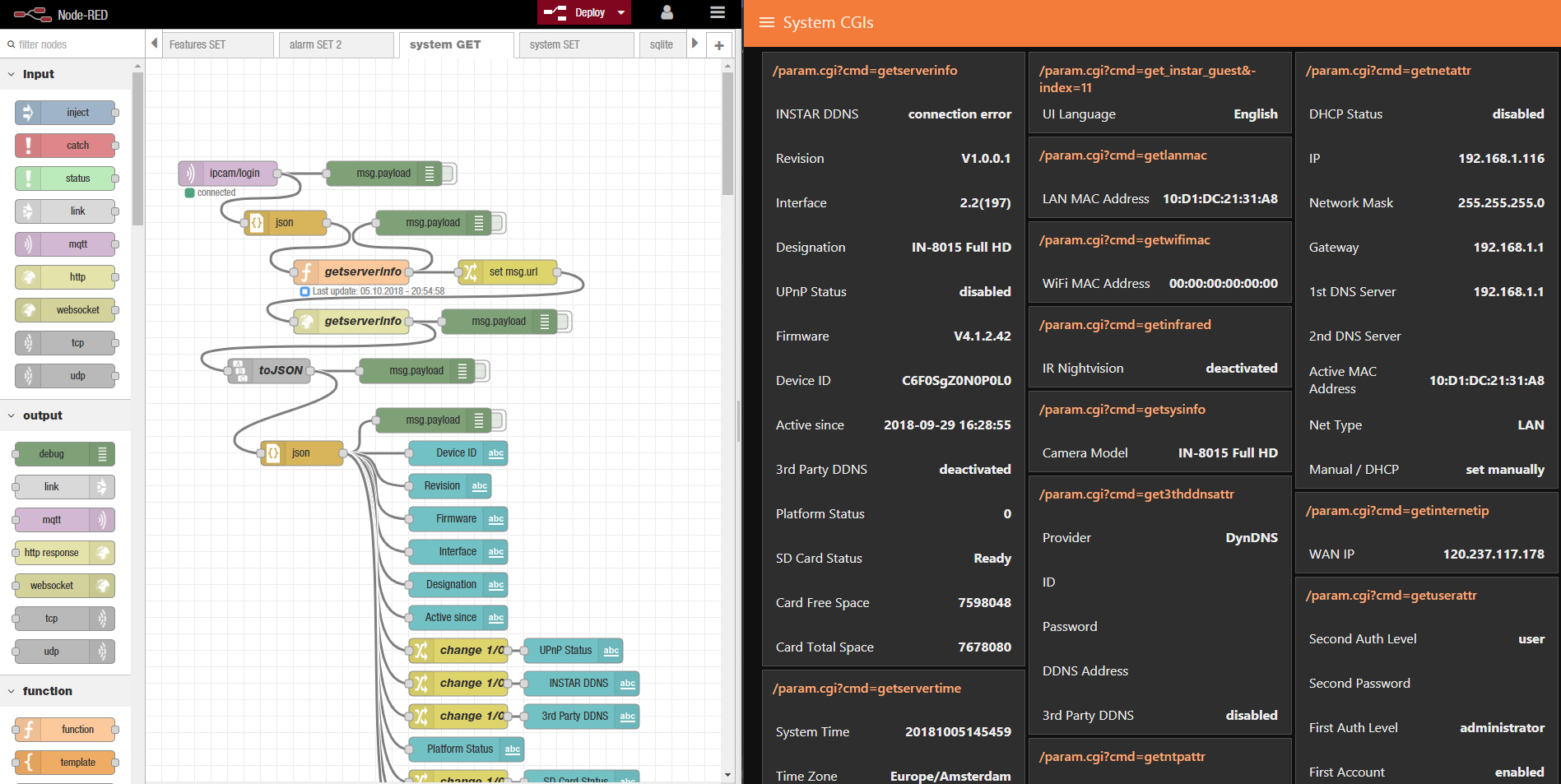
How to use Node-RED Flows
Click the button above to import the Node-RED JSON data to your clipboard. Use the Node-RED Import dialogue to import it into your Node-RED flow. You can read our guide on how to import flows into Node-RED. Please be aware that you will need to install node-red-contrib-string and the node-red-dashboard to use this flow. Open the Node-RED Menu (Hamburger icon in the top right - next to the user login), choose Manage Palette, switch to the Install Tab and type in the module names to install them.
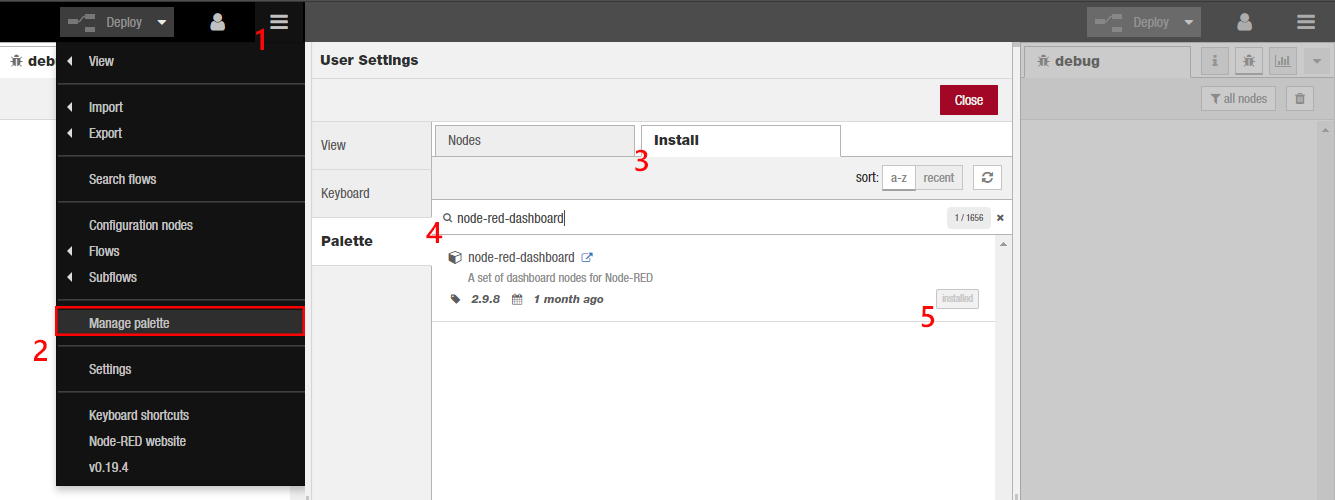
This flow uses the MQTT protocol to publish and subscribe to messages. This is included to enable you to integrate this flow into a home automation system like OpenHAB 2. But this requires you to install a MQTT broker on your system, e.g. Mosquitto. Alternatively, you can replace the MQTT Nodes in the flow with Link Nodes.
