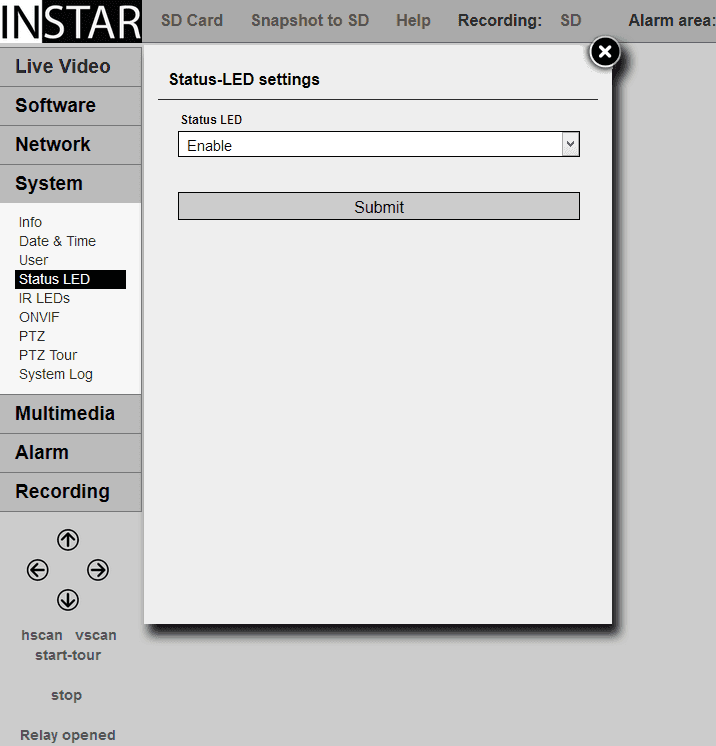720p Web User Interface
System Menu
Status LED
Deactivate your Camera´s Network LED (if available)
Here you can adjust the behaviour of the red Status LED at the power connector of the camera. Enable it to have it display camera activity - which is especially helpful during the installation process. Or deactivate it for normal operation.
Status LED | Description |
|---|---|
| Status LED | Activate or deactivate the network status LED of your camera (only for cameras with Status LEDs). |
LED Status Indicator
Status LED | Blue LED | Red LED |
|---|---|---|
| flashes every 2s | network connection LAN | defect / boot loop |
| flashes 3x per seconds | network connection WiFi | N/A |
| continuously on | booting or WPS function | normal operation |
| continuously off | no power | no power or no LED (newer models) |