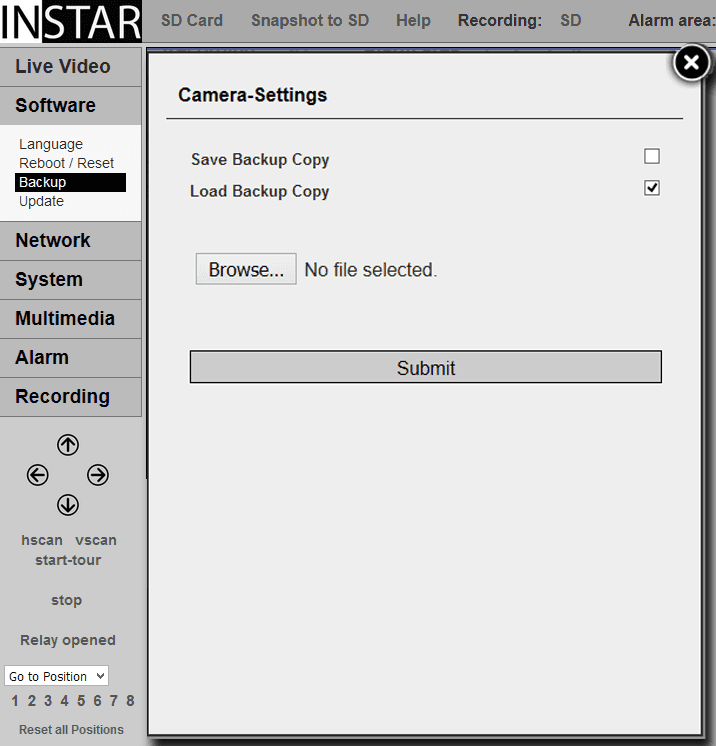720p Web User Interface
Software Menu
Software Backup
You can backup your camera configuration after setting everything up. Download the file and name it appropriately for a later restore. Please be aware that software updates sometimes add new variables / functions to the camera and you won´t be able to use your old backup files anymore. Always create a new backup after a software update to be sure.
You can backup your camera configuration after setting everything up. Download the file and name it appropriately for a later restore. Please be aware that software updates sometimes add new variables / functions to the camera and you won´t be able to use your old backup files anymore. Always create a new backup after a software update to be sure.
Backup Settings | Description |
|---|---|
| Save Backup Copy | Save you settings in a config_backup.bin file after you configured up your camera. Simply check the save backup box and submit. |
| Load Backup Copy | To restore your settings, e.g. after a reset, check the load backup box, browse for the backup file and submit. |
| Browse | Click here to search for your config_backup.bin backup file. Just submit the file to restore your settings. |