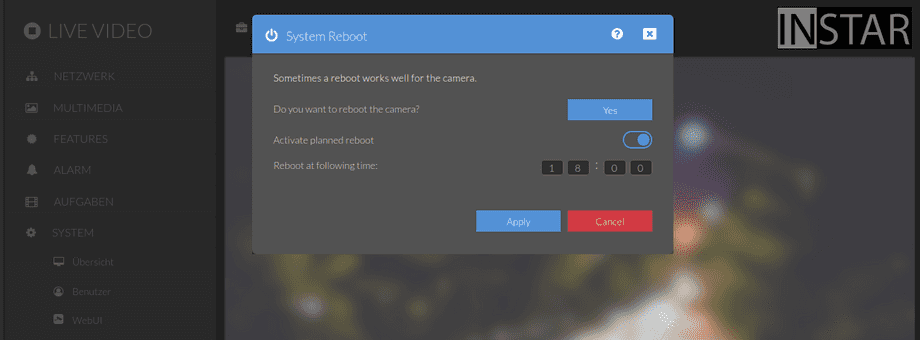1440p Web User Interface
System Menu
System Reboot
Use this function to reboot or reset your camera safely. It is not recommended to simply unplug/replug your camera or use the hardware reset unnecessarily (those actions can be harmful to running operations as well as causing hardware defects on the internal SD card). Please always use the soft- restart and reset via the web user interface.
Permissions
Your camera provides a fine-grained access rights system that allows you to restrict access to certain menus of the web user interface and its underlying CGI commands. The minimum permission to access this menu is:
- User Permissions:
System Settings
User permissions can be modified in the user menu.
Reboot Settings | Description |
|---|---|
| Reboot Camera | Click and Apply to restart your camera. |
| Planned Reboot | Activate an automatic reboot of your camera at a certain time of the day. It is recommended to do so, especially if you plan to install your camera in a hard-to-reach place. |