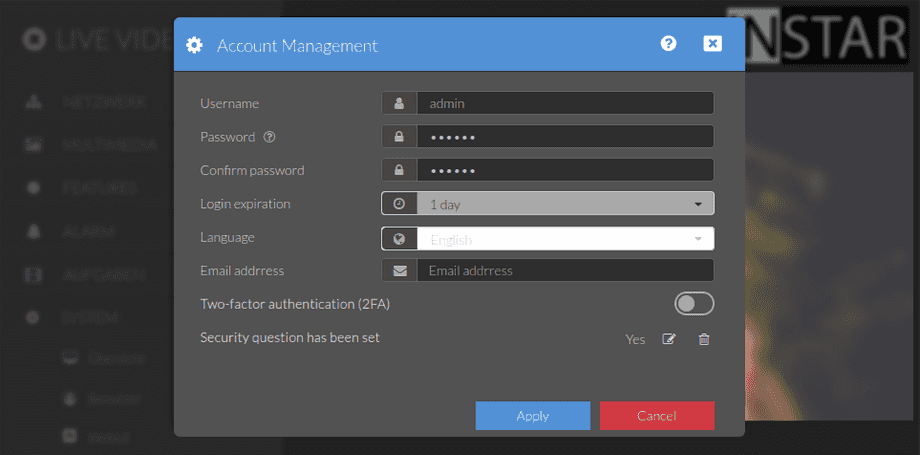1440p Web User Interface
System Menu
Account Settings
Configure your user token expiration, your preferred UI language and add two-factor authentication for your account. The email address added here can be used with the "Forgot Password" function as well.
Permissions
Your camera provides a fine-grained access rights system that allows you to restrict access to certain menus of the web user interface and its underlying CGI commands. The minimum permission to access this menu is:
- User Permissions:
System Settings,User Management
User permissions can be modified in the user menu.
Account Settings | Description |
|---|---|
| Username | Username for your active account. |
| Password | Password for your active account. |
| Confirm Password | Repeat the password for your active account. |
| Login Expiration | When logging in to your account a login web token is generated. As long as you do not delete your browser history this token will be valid until it`s expiration set here. |
| Language | Your preferred language used by the user interface. |
| Email Address | Email address you want to use as a second factor for authentication. When trying to authenticate yourself with the web user interface an email will be send to this address to verify that it is you that is trying to gain access. This email address is also used for the "Forgot Password" function and allows you to recover access to your camera. |
| Two-factor authentication (2FA) | Enable the two-factor authentication. |
| Security question has been set | Here you can set a question and the secret answer. Your camera will require this answer for you to recover your password. |