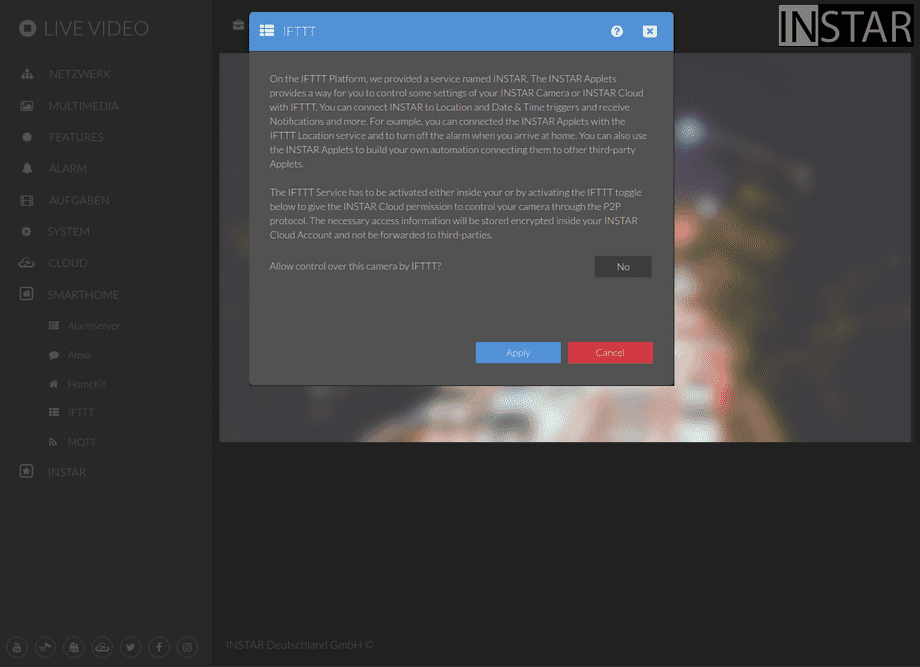UltraHD Series (2K+ 1440p & 4K 2160p) Web User Interface
Smarthome Menu
IFTTT derives its name from the programming conditional statement “if this, then that.” What the company provides is a software platform that connects apps, devices and services from different developers in order to trigger one or more automation involving those apps, devices and services.
Your camera provides a fine-grained access rights system that allows you to restrict access to certain menus of the web user interface and its underlying CGI commands. The minimum permission to access this menu is:
- User Permissions:
System Settings
User permissions can be modified in the user menu.
On the IFTTT Platform, we provided a service named INSTAR. The INSTAR Applets provides a way for you to control some settings of your INSTAR Camera or INSTAR Cloud with IFTTT. You can connect INSTAR to Location and Date & Time triggers and receive Notifications and more. For example, you can connected the INSTAR Applets with the IFTTT Location service and to turn off the alarm when you arrive at home. You can also use the INSTAR Applets to build your own automation connecting them to other third-party Applets.
The IFTTT Service has to be activated either inside your INSTAR Cloud Account. Or by activating the IFTTT toggle below to give the INSTAR Cloud permission to control your camera through the P2P protocol. The necessary access information will be stored inside your INSTAR Cloud Account and not be forwarded to third-parties.