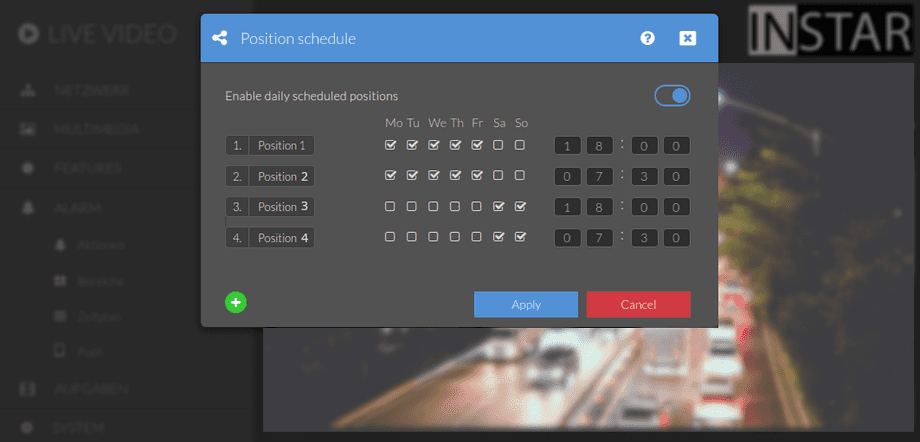UltraHD Series (2K+ 1440p & 4K 2160p) Web User Interface
Task Menu
Position Schedule
Set a schedule for for your cameras pan, tilt and zoom position for days of the week and time of the day. Save camera positions from the menu above the live video and use the schedule to automate them.
Permissions
Your camera provides a fine-grained access rights system that allows you to restrict access to certain menus of the web user interface and its underlying CGI commands. The minimum permission to access this menu is:
- User Permissions:
Alarm Settings
User permissions can be modified in the user menu.
Configure a Camera PTZ Position Schedule
Position Schedule | Description |
|---|---|
| Enable daily scheduled positions | To add a schedule click the green plus icon, tick the days from Mon - Sun you want your camera to move to the selected position and set a time from 0:00 to 23:59. |