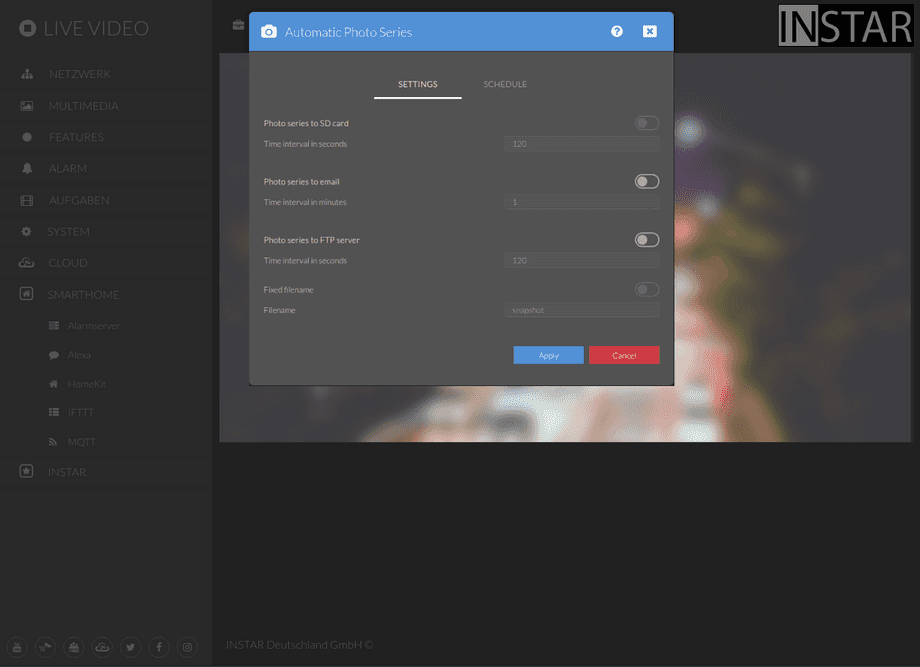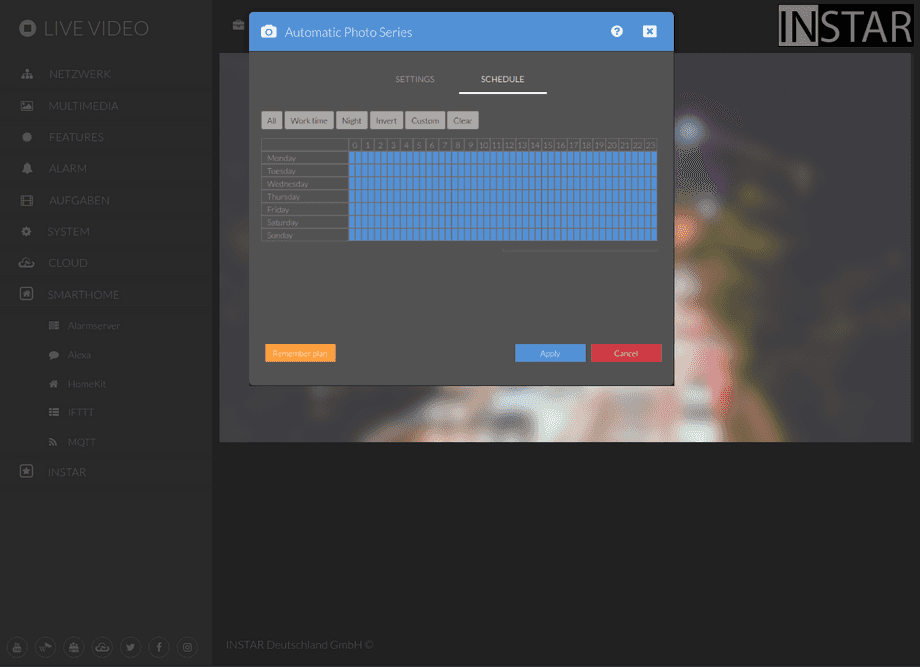1440p Web User Interface
Task Menu
Photoseries
Take snapshots at an adjustable time interval and merge them in third-party software to create a TimeLapse video. You can also upload the snapshots with a fixed file name. This will always overwrite the last file and allow you to display a live image from your camera on your website.
Permissions
Your camera provides a fine-grained access rights system that allows you to restrict access to certain menus of the web user interface and its underlying CGI commands. The minimum permission to access this menu is:
- User Permissions:
Alarm Settings
User permissions can be modified in the user menu.
Configure a Photo series on SD Card
Photoseries Settings | Description |
|---|---|
| Photo series to SD card | Activate the planned snapshot recording on the internal SD card. Please be aware, that the recording only starts when the Recording Schedule (see below) is active. |
| Time interval in seconds | Set the time interval in between to snapshots. The longest supported interval is 86400 seconds - this would create a photo series with 24hrs between two recorded images. |
| Photo series to email | Activate the planned snapshot recording and send those snapshots by Email. Please be aware, that the recording only starts when the Recording Schedule (see below) is active and you set an SMTP Server first. |
| Time interval in minutes | Set the time interval in between to snapshots. The longest supported interval is 1440 minutes - this would create a photo series with 24hrs between two recorded images. |
| Photo series to FTP server | Activate the planned snapshot recording and upload those snapshots to an FTP Server. Please be aware, that the recording only starts when the Recording Schedule (see below) is active and you set an FTP Server first. |
| Time interval in seconds | Set the time interval in between to snapshots. The longest supported interval is 86400 seconds - this would create a photo series with 24hrs between two recorded images. |
| Timestamp in filename | Create a filename for each snapshot from a time stamp. |
| Fixed filename | Set a fixed file name and overwrite the file with each upload. This way you will only have one currently uploaded file on your FTP server - which is ideal, if you want to embed this file in your website. |
| Filename | Choose a fixed filename for the snapshot uploaded by FTP (see above). |
Photoseries Shedule | Description |
|---|---|
| Schedule | Every orange coloured square represents 30min of scheduled recording time. Use the preset buttons above the schedule to set common time windows. |
| Remember plan | Click this button to save a time schedule you created. This schedule can then be selected by clicking on the Custom schedule preset. |