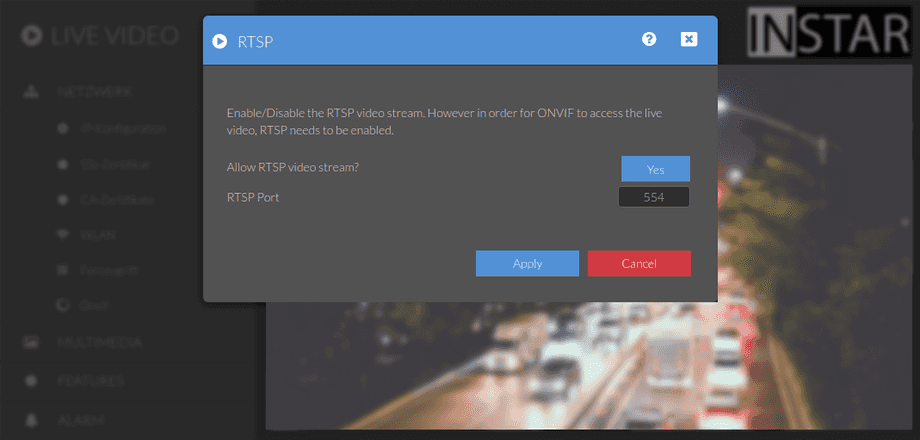1440p Web User Interface
Permissions
Your camera provides a fine-grained access rights system that allows you to restrict access to certain menus of the web user interface and its underlying CGI commands. The minimum permission to access this menu is:
- User Permissions:
System Settings,RTSP Stream
User permissions can be modified in the user menu.
Network Menu
For the RTSP Port please refer to RTSP Streaming for details on the use of the camera´s RTSP video stream. Remember to forward the RTSP Port if you want to access the RTSP Stream over the internet with your DDNS Address.
Network Settings | Description |
|---|---|
| Allow RTSP video stream? | Enable/Disable the RTSP video stream. However in order for ONVIF to access the live video, RTSP needs to be enabled. |
| RTSP Port | The RTSP Stream of your camera runs over the RTSP Port. Make sure that the port is Forwarded inside your router, if you want to access it over your cameras DDNS Address. |