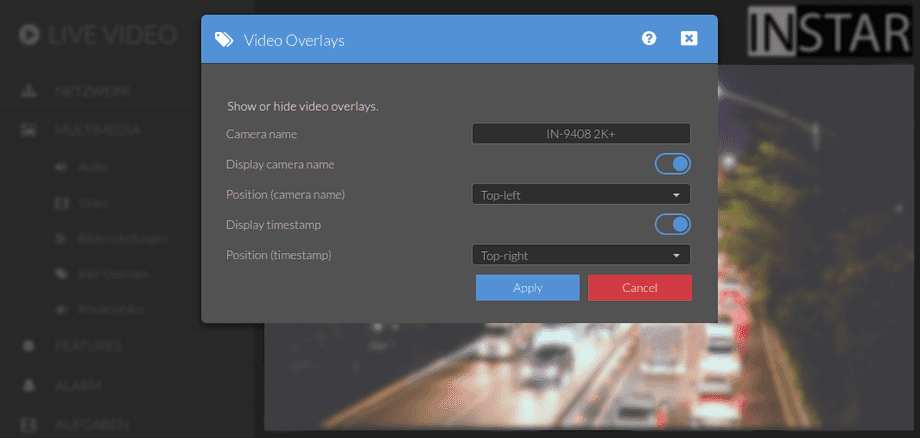1440p Web User Interface
Multimedia Menu
Video Overlays
Set your camera's name and display it in the video stream. Add a timestamp to the video.
Permissions
Your camera provides a fine-grained access rights system that allows you to restrict access to certain menus of the web user interface and its underlying CGI commands. The minimum permission to access this menu is:
- User Permissions:
Multimedia Settings
User permissions can be modified in the user menu.
Video Overlay Settings | Description |
|---|---|
| Camera Name | Set your camera´s name - the name will be displayed on camera´s live stream, video recordings as well as in our INSTAR Camera Tool |
| Display Camera Name | Decide if you want to display your camera´s name on its video stream. |
| Position (camera name) | Select the position where you want the camera name to be displayed. |
| Display Time Stamp | Decide if you want to display your camera´s time stamp on its video stream. |
| Position (timestamp) | Select the position where you want the timestamp to be displayed. |