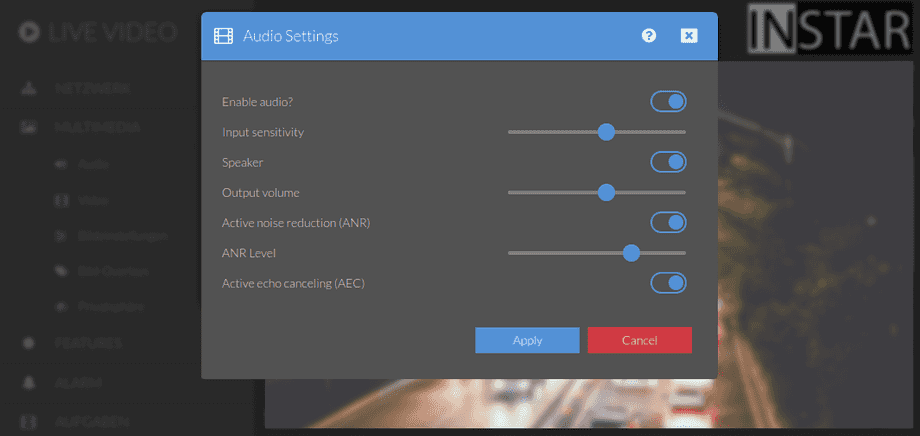1440p Web User Interface
Multimedia Menu
Audio Settings
Here you can adjust the amplification of the cameras microphones/audio-in as well as the volume of the audio-out signal.
Permissions
Your camera provides a fine-grained access rights system that allows you to restrict access to certain menus of the web user interface and its underlying CGI commands. The minimum permission to access this menu is:
- User Permissions:
Multimedia Settings
User permissions can be modified in the user menu.
Audio Settings | Description |
|---|---|
| Enable audio | Activate or deactivate the audio input (microphone) of your camera. |
| Input sensitivity | The audio input volume controls the internal or (optional) external microphone of your camera. Please be aware, that the volume indirectly influences the sensitivity of the Audio Detection. |
| Speaker | Activate or deactivate the audio output (speaker) of your camera. |
| Output volume | Here you can adjust the audio volume for the internal or optional external loudspeaker of your camera. |
| Active Noise Reduction (ANR) | Enable the active noise reduction for your cameras audio recording. |
| ANR Level | Set the percentage of noise reduction that should be used. |
| Active Echo Cancellation (AEC) | Enable the active echo cancellation for your cameras audio recording. |