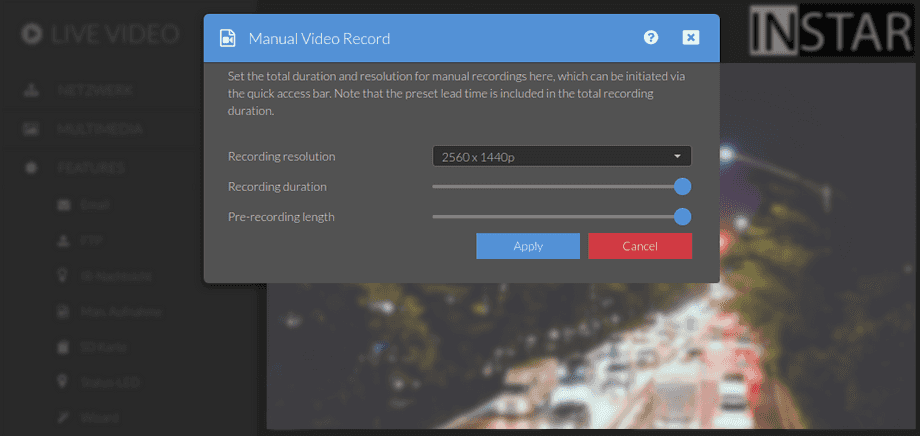1440p Web User Interface
Features Menu
Manual Video Recording
Set the total duration and resolution for manual recordings here, which can be initiated via the quick access bar. Note that the preset lead time is included in the total recording duration.
Permissions
Your camera provides a fine-grained access rights system that allows you to restrict access to certain menus of the web user interface and its underlying CGI commands. The minimum permission to access this menu is:
- User Permissions:
System Settings
User permissions can be modified in the user menu.
Manual Recording | Description |
|---|---|
| Recording resolution | Choose which video stream you want to record when you triggered the video recording. Your camera offers 3 videostreams that differ in resolution - 1440p, 1080p, 720p. Note that you can configure each of those streams separately in the Multimedia / Video menu. |
| Recording duration | Set the total duration and resolution for manual recordings here, which can be initiated via the quick access bar. Note that the preset lead time is included in the total recording duration. |
| Pre-recording length | Your camera can be configured to continuously record and discard the video if no recording command is triggered within `10s`. This `0s` to `10s` of pre-recording can be added to your manually recorded video. |