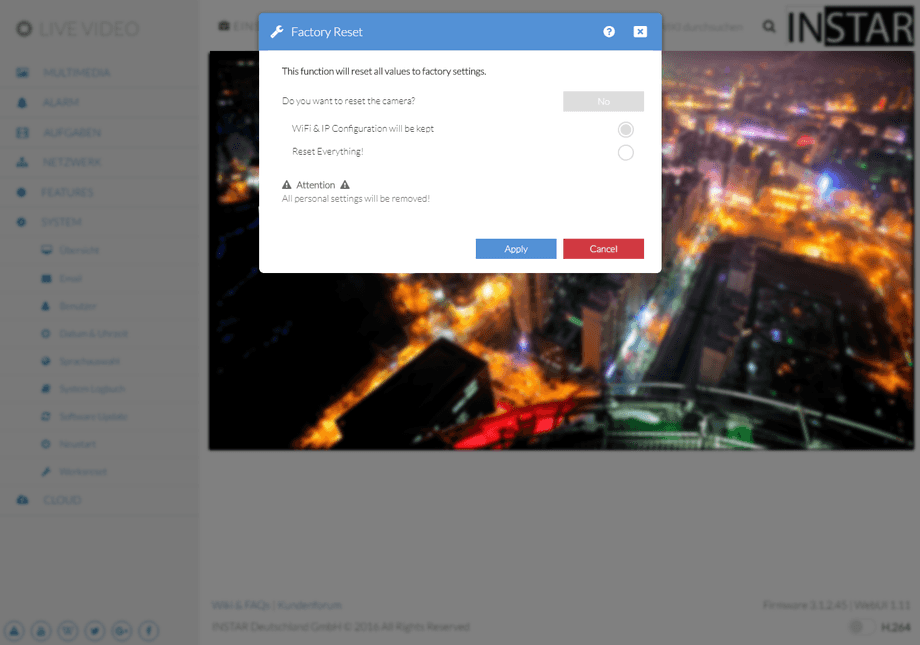1080p Web User Interface
System Menu
Use this function to reboot or reset your camera safely. It is not recommended to simply unplug/replug your camera or use the hardware reset unnecessarily (those actions can be harmful to running operations as well as causing hardware defects on the internal SD card). Please always use the soft- restart and reset via the web user interface. Use the hardware reset in case that you have lost access to the interface.
Use this function to reboot or reset your camera safely. It is not recommended to simply unplug/replug your camera or use the hardware reset unnecessarily (those actions can be harmful to running operations as well as causing hardware defects on the internal SD card). Please always use the soft- restart and reset via the web user interface. Use the hardware reset in case that you have lost access to the interface.
Reset Settings | Description |
|---|---|
| Reset Camera | Check the reset box and submit to reset your camera to its factory defaults. Please be aware that you will have to set up your camera again via an Ethernet cable after a factory reset. |
| Keep WiFi & IP Configuration | This function allows you to reset all your camera configuration except your network settings. Your camera will automatically reconnect to your LAN or WiFi after the reset. |