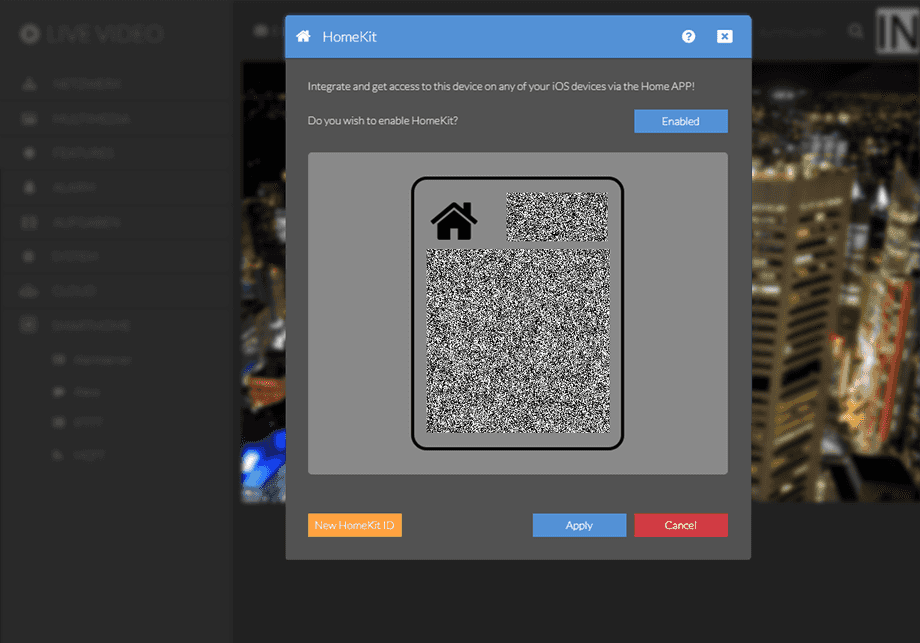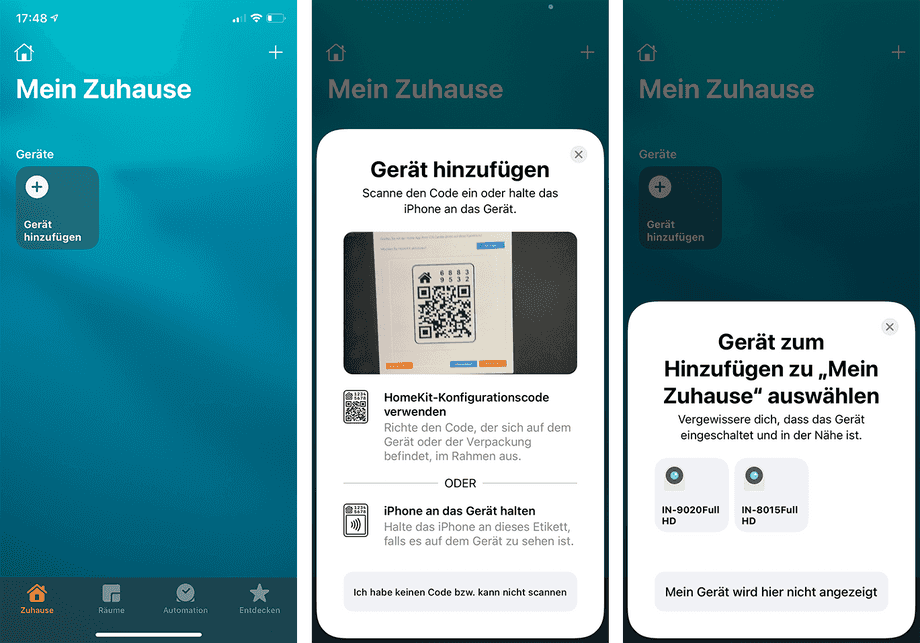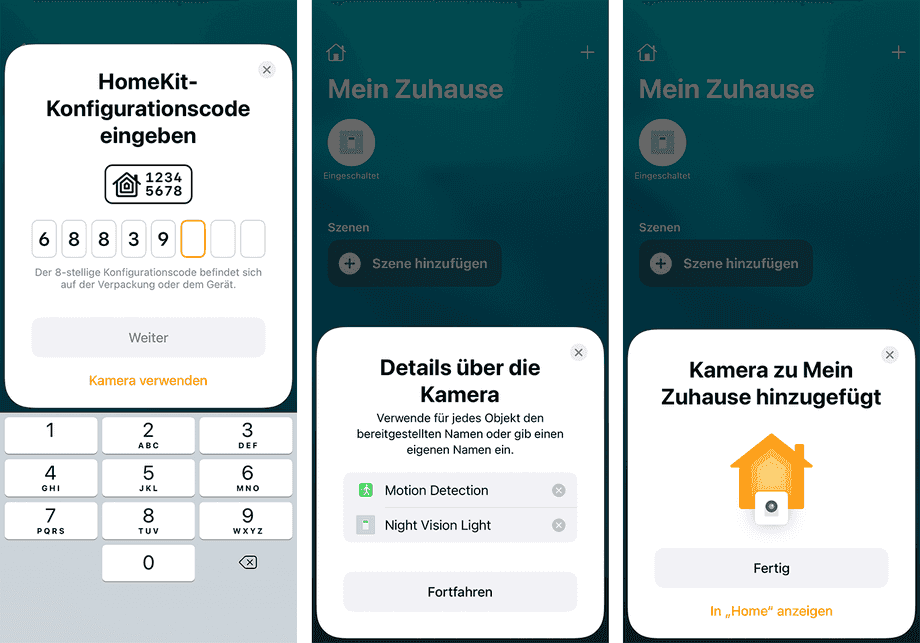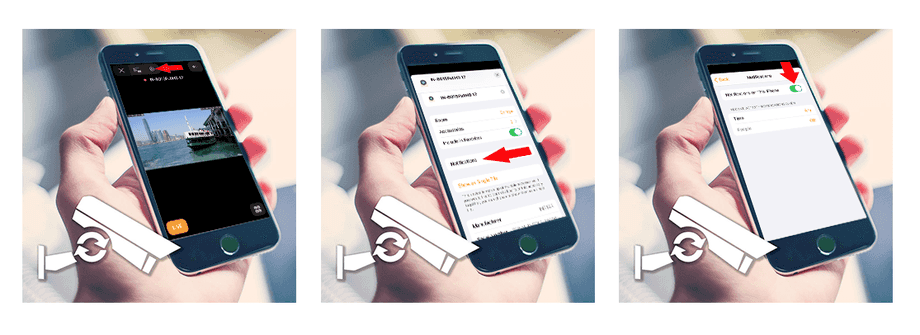1080p Web User Interface
Smarthome Menü
Use your INSTAR Full HD IP Camera in Apple Homekit. HomeKit is a software framework by Apple, made available in iOS/iPadOS that lets you communicate with, and control your camera using Apple devices. It provides you with a way to automatically discover your camera and access it`s live video.
Aktivieren Sie den Homekit-Dienst und öffnen Sie die Homekit-App auf Ihrem iOS-Gerät und scannen Sie entweder den QR-Code hier in der WebUI Ihrer Kameras oder verwenden Sie den automatischen Netzwerkscan, indem Sie auswählen, dass Sie keinen QR-Code zum Scannen haben. Durch das Scannen des QR-Codes wird Ihre Kamera automatisch hinzugefügt. Wenn Sie den Netzwerkscan verwendet haben, müssen Sie die Kamera, die Sie hinzufügen möchten, aus der Liste der Geräte auswählen, die in Ihrem Netzwerk erkannt wurden:
Wenn Sie den QR-Scanner nicht verwendet haben, werden Sie nun aufgefordert, den Pin-Code Ihrer Kamera einzugeben, der oberhalb des QR-Codes innerhalb der webUI angezeigt wird. Anschließend können Sie Ihrer Kamera einen Standort und einen Namen zuweisen und die Konfiguration speichern:
Activating the notification
To receive a notification on your iPhone or iPad when an alarm is triggered, you need to activate the notification for your camera in the Homekit app:
- Press the cogwheel icon in the camera view to enter the settings.
- There, select notifications.
- Then activate all notifications. When an alarm occurs, you will receive a notification that takes you directly to the live video of the camera.