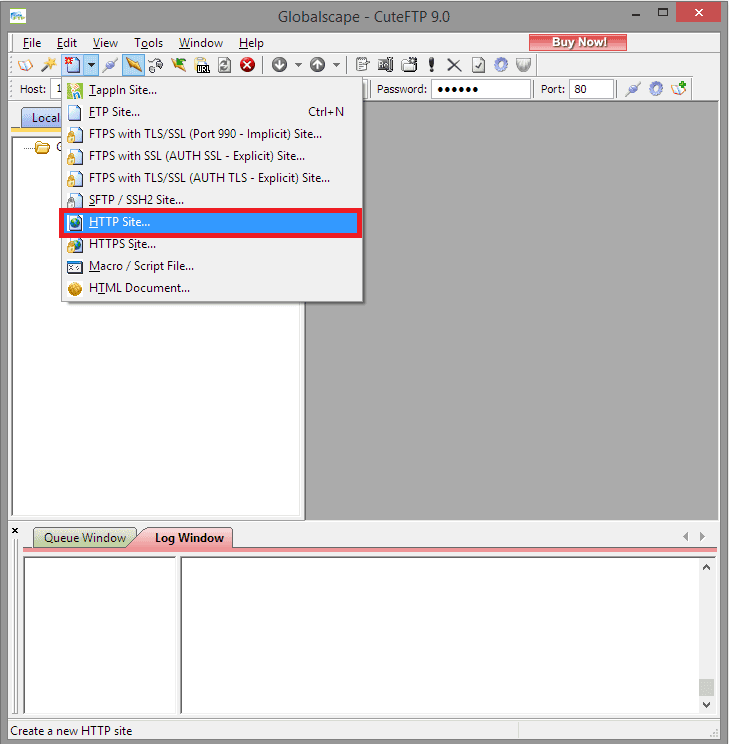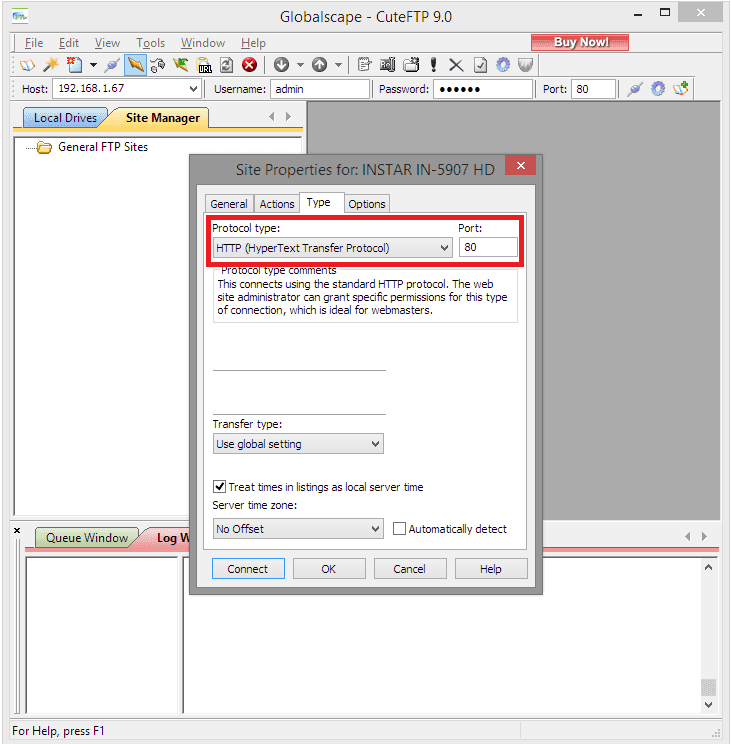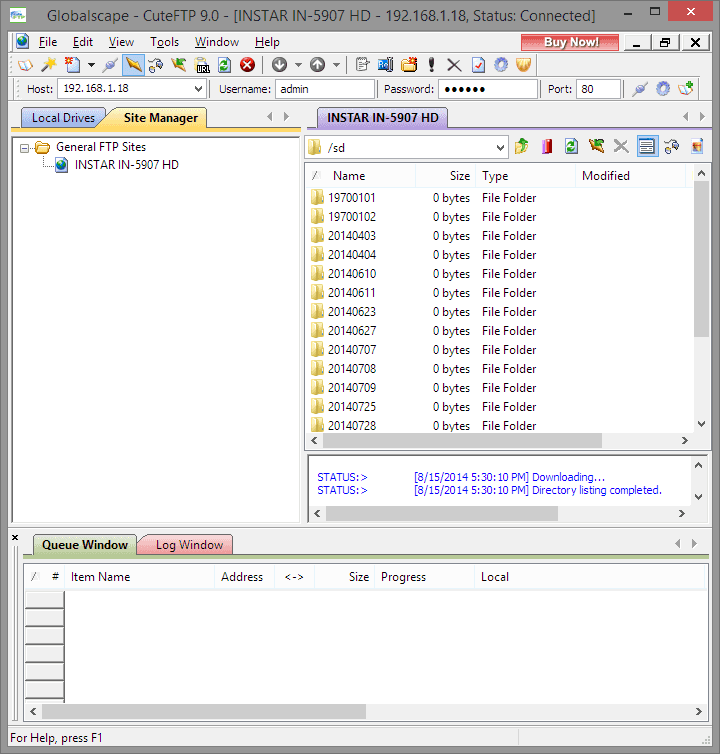CuteFTP - FTP Access to the internal SD Card
CuteFTP for Windows is a paid FTP client that you can use to access your cameras SD card. We recommend you to download the latest version from here.
Step 1
Choose to connect to a new HTTP site.

Step 2
The host address is your cameras local IP or DDNS address. Type in your camera login below.

Step 3
Choose /sd as your default source directory.
Step 4
Choose HTTP as protocol and type in your cameras web port.
Step 5
Click on Connect to start browsing your recordings.
INSTAR Forum
Discuss this article on the INSTAR Forum !