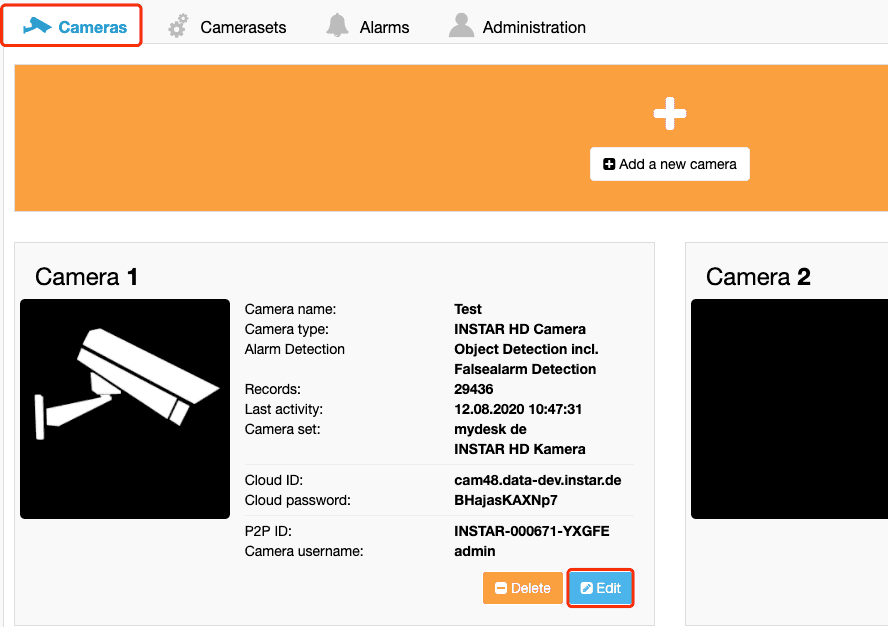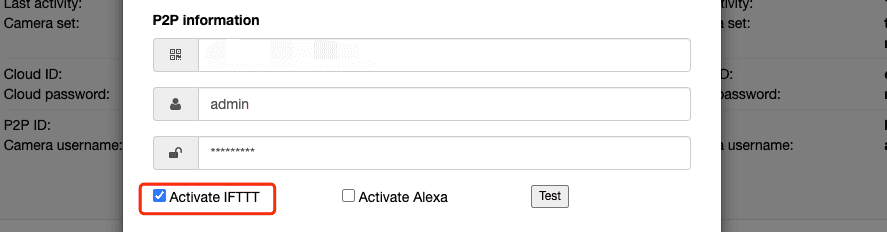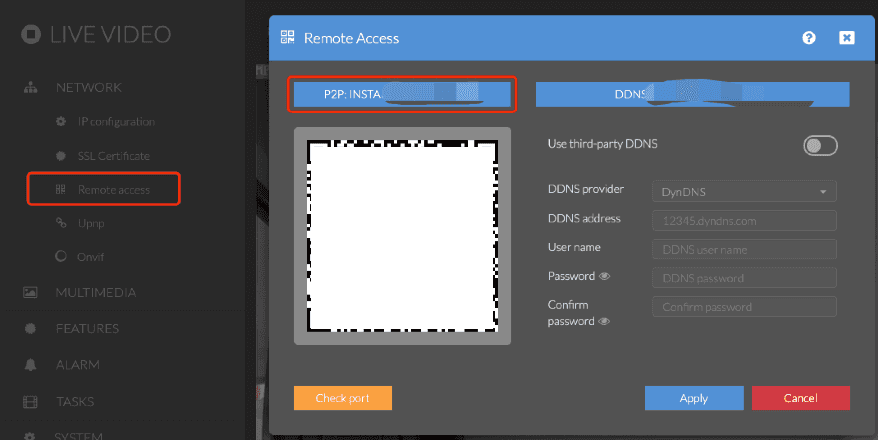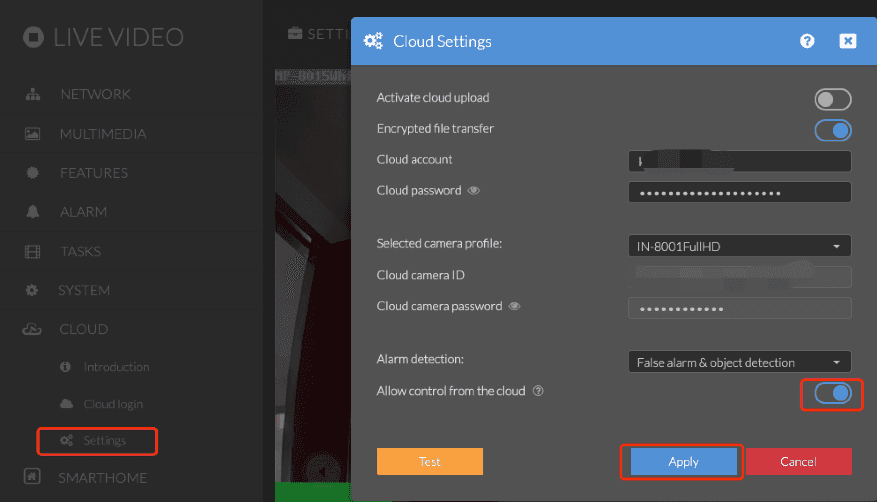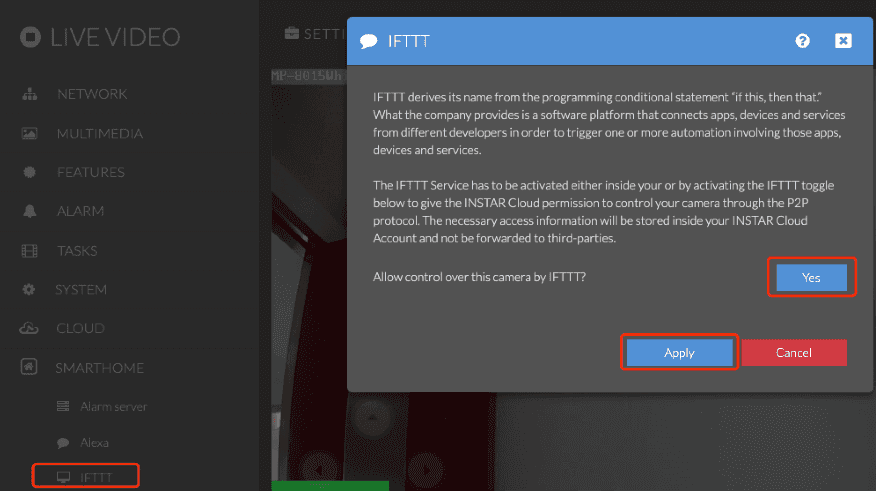How to add P2PID and username & password of your camera?
Added P2PID on INSTAR Cloud platform
Step 01: Login INSTAR Cloud, then click the tap "Cameras", next to click "Edit":
Step 02: After accessing edit page, there is a P2P information module, you can fill your camera's information. After filling your credentials, you need to activate IFTTT, only you do this, then we will use your credential to control your camera via IFTTT. Otherwise, even you connect IFTTT Service INSTAR, your camera also can't be controlled. If you want to check if your credentials are correct or not, you can click "Test" button to check:
Added P2PID on WebUI(Only Support FullHD camera add P2PID here)
Step 01: Make sure your p2p be activated:
Step 02: You need to activate "Allow control from the cloud". After activated it, your P2P information and camera's username&password will be save on your INSTAR Cloud Platform. If you aren't willing to do here, you also can go to INSTAR Cloud platform to finish manually:
Step 03: Then, you need to go to tab SMARTHOME > IFTTT and to allow IFTTT to control your camera:
Discuss this article on the INSTAR Forum !