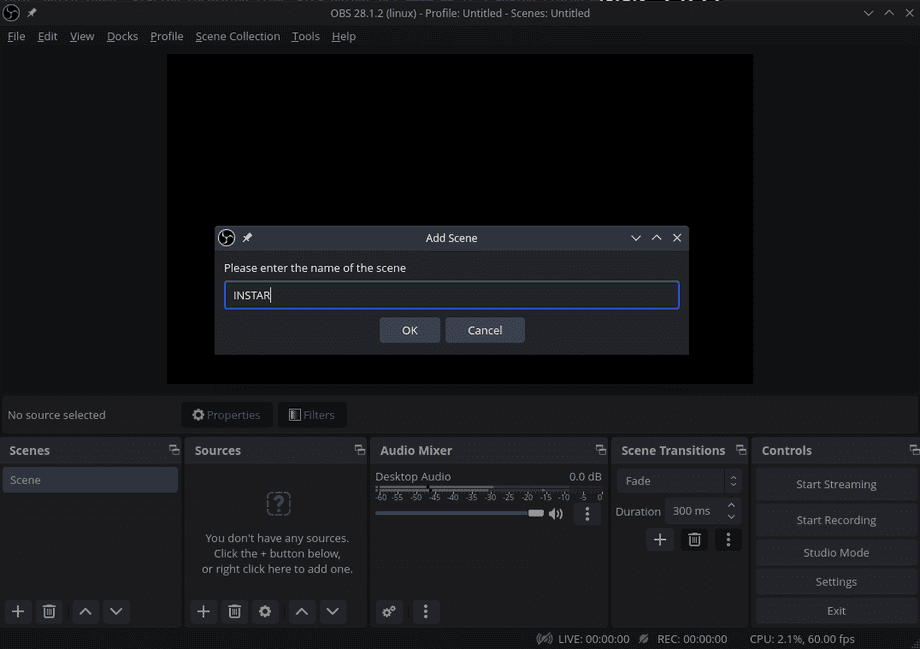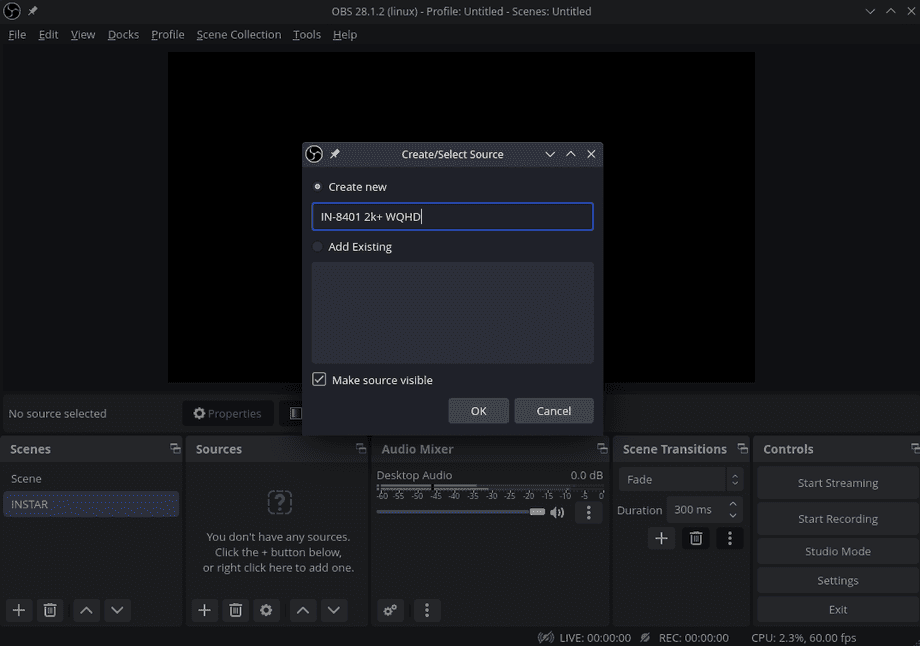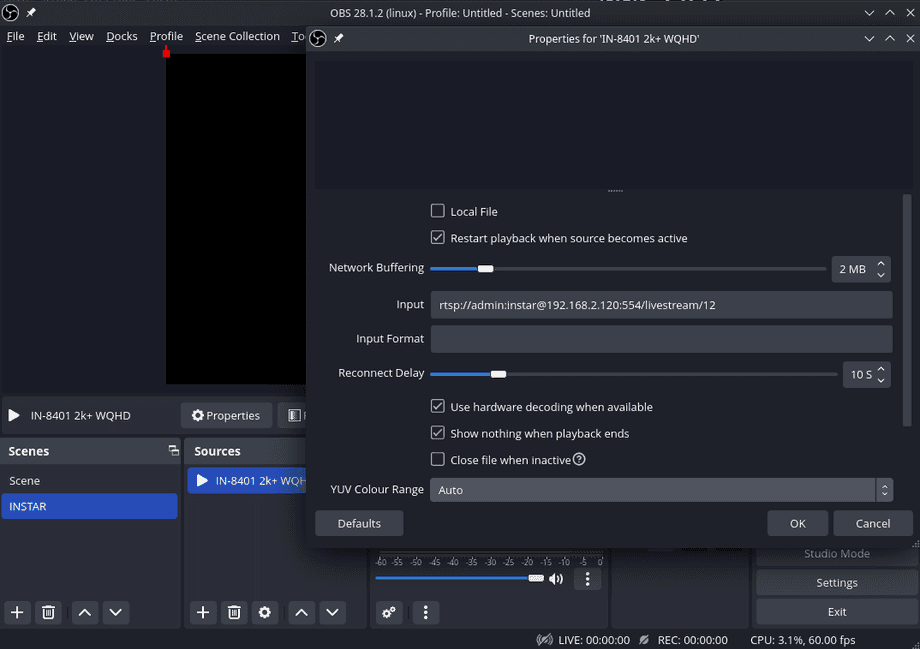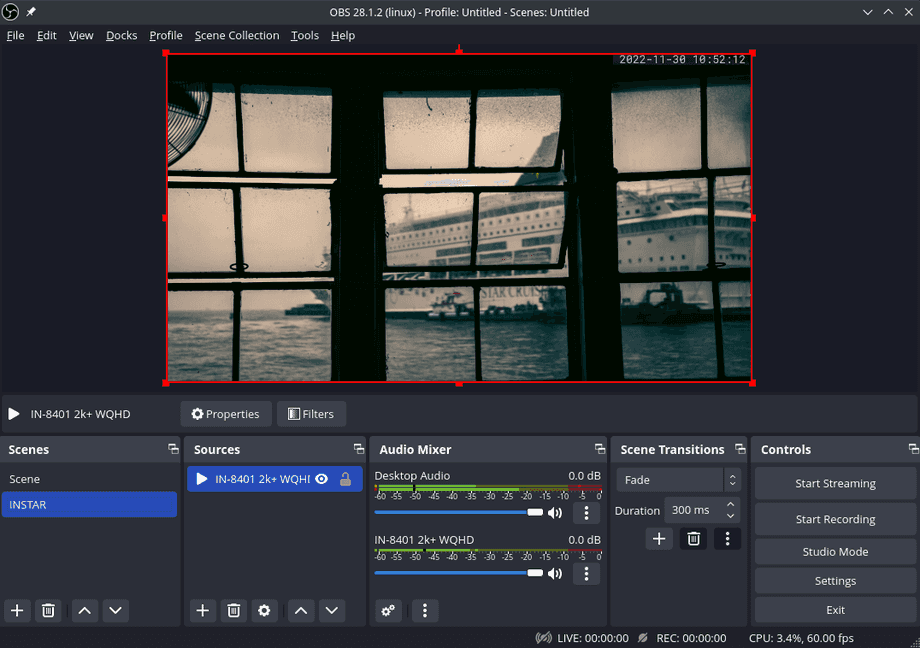Using OBS Studio with your INSTAR WQHD Camera
Q: Despite, as I think, correct inputs, I get no contact to the cam. Is there perhaps a "back door" to establish contact from my Linux PC?
A: On Linux you can install OBS Studio from Flathub:
flatpak install flathub com.obsproject.Studio
flatpak run com.obsproject.StudioMake sure you have Flathub installed
Adding your Camera
Start with creating a Scene by clicking on + icon in the bottom left:
In the Sources panel (next to Scenes) click on + to a Media Source for your INSTAR camera:
Now we have to add the URL under which your camera's RTSP stream can be reached. Note that there are differences between the WQHD 2k+ and HD and Full HD models. For a WQHD camera use the following:
You should now be seeing your camera's video stream after clicking on Ok:
You can now continue following our previous tutorial to setup the OBS Youtube, Twitch, etc streaming: