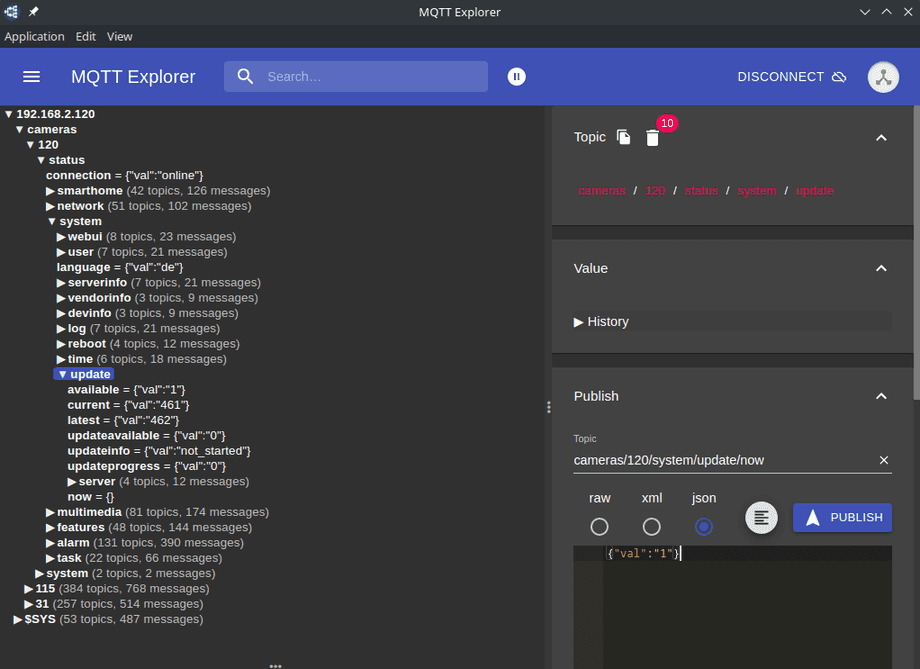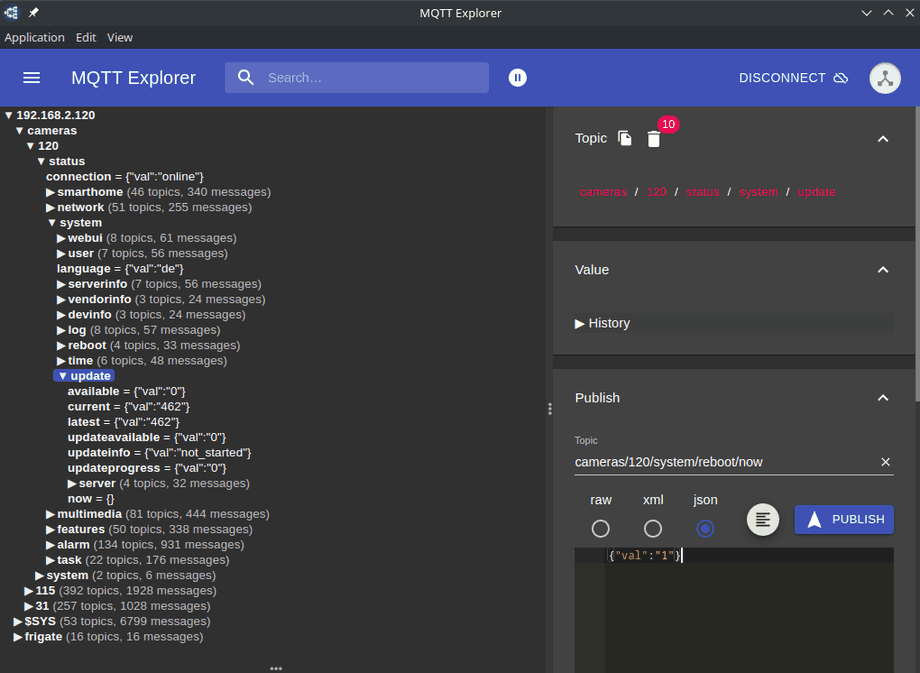Trigger a System Update through the MQTT Interface
Q: Can I see if a software update is available for my camera and trigger the update by sending a MQTT update?
A: The installed as well as the available software version is checked once after every reboot of your camera. The corresponding MQTT Topics are:
status/system/update/available:{"val":"0"}-{"val":"1"}status/system/update/current: e.g.{"val":"462"}status/system/update/latest: e.g.{"val":"462"}
In the screenshot above the installed firmware version is 461, an update is available and the newest available version is 462.
You can trigger an update by sending the payload {"val":"1"} to the MQTT topic:
system/update/now:{"val":"1"}
The update might take a while to download and install. Wait at least 5min before sending a {"val":"1"} to the reboot topic:
system/reboot/now:{"val":"1"}
Note that you will not see the update state refresh before your camera restarted:
After the update both the current and latest software will be on the same version.