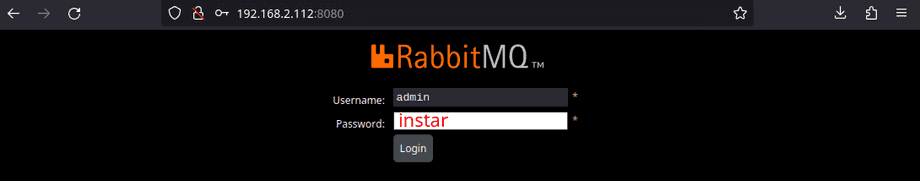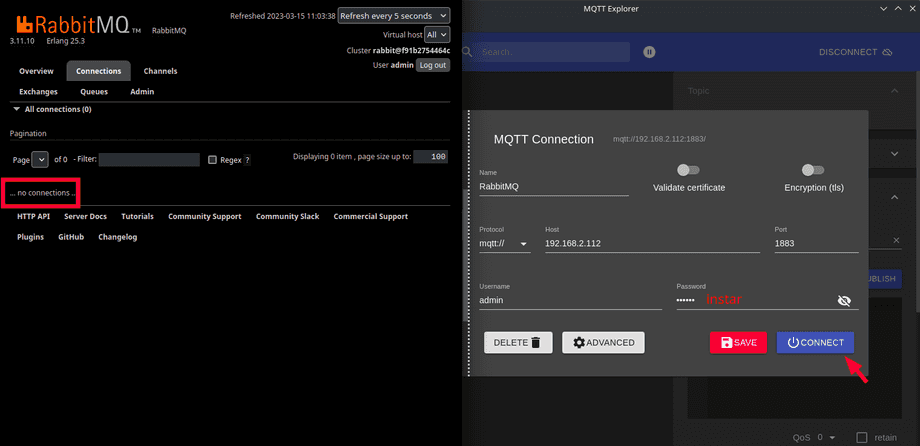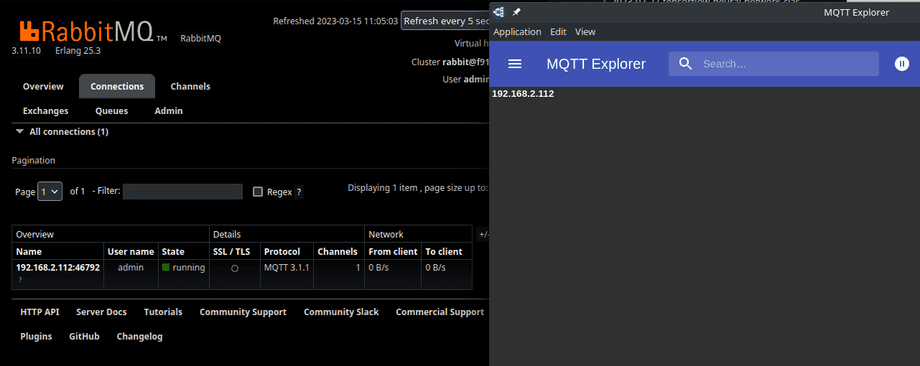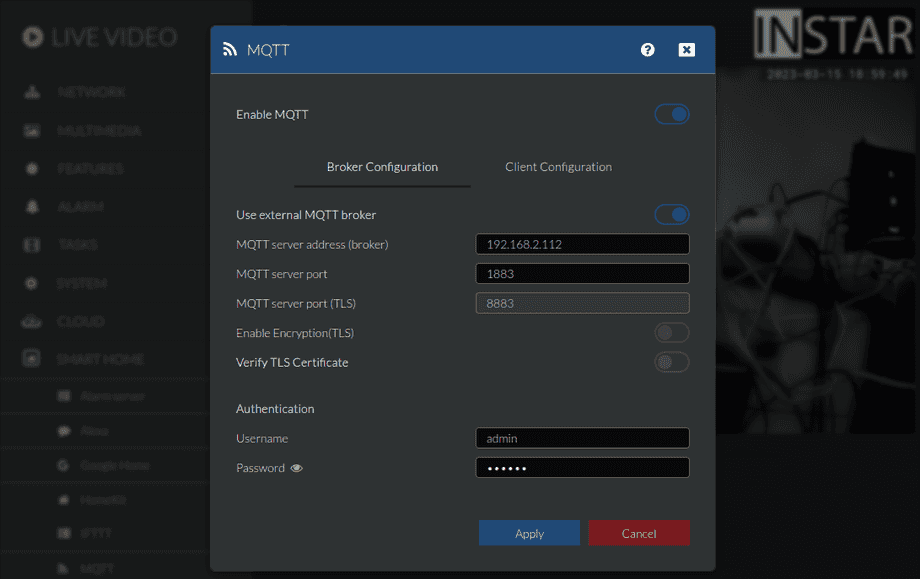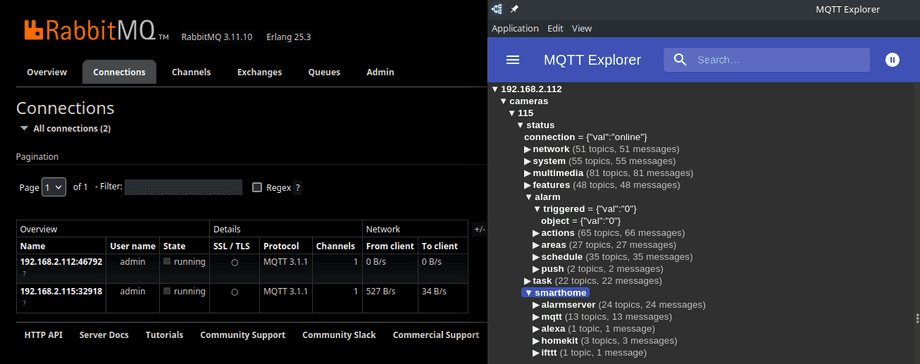RabbitMQ as MQTT Broker for your WQHD INSTAR Camera
Q: I am using RabbitMQ in my smarthome and want to connect my INSTAR 2k+ WQHD IP MQTT camera.
A: I tested this by setting up the latest RabbitMQ (alpine-management) Docker Image where I included the MQTT Adapter:
I am able to connect to the server using a Debug Tool like the MQTT Explorer:
Adding the Broker to my camera's MQTT configuration it turned out to be important to activate QoS1 (instead of QoS2 - the screenshot below does not yet show this option. It will be added with the next update):
Your camera should be listed under Connections after a few seconds and start pushing out it's retained MQTT Status Topics: