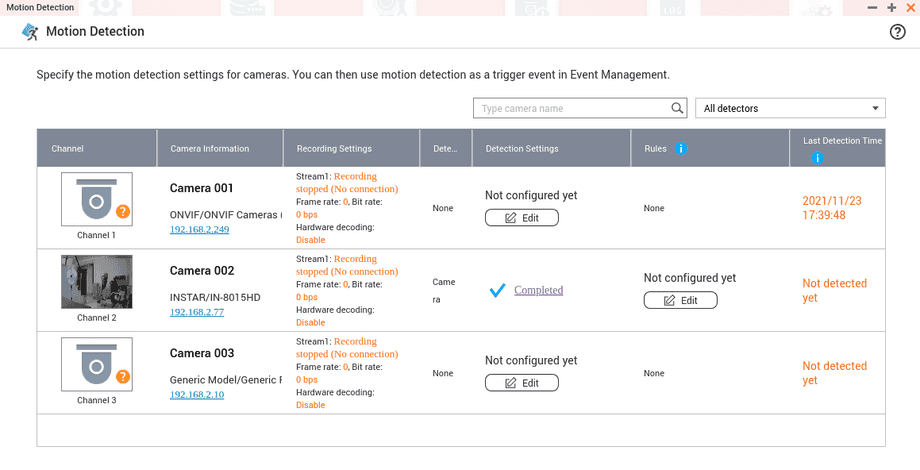QNAP QVR Pro use cameras PIR Sensor
Q: How can I use my cameras PIR sensor to trigger motion alarms instead of of using the internal motion detection?
A: You first have to make sure to add your camera either via the INSTAR preset or the ONVIF T profile. When configuring the motion detection trigger in the Motion Detection Settings:
You now have the option to toggle between the internal QVR Pro detection and your external camera motion detection:
Make sure that your camera is configured to use it's PIR sensor - preferably coupled with the motion detection areas.