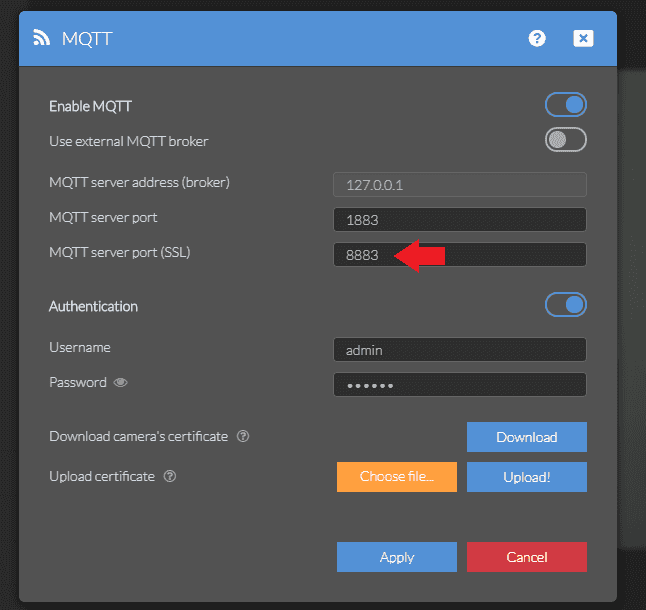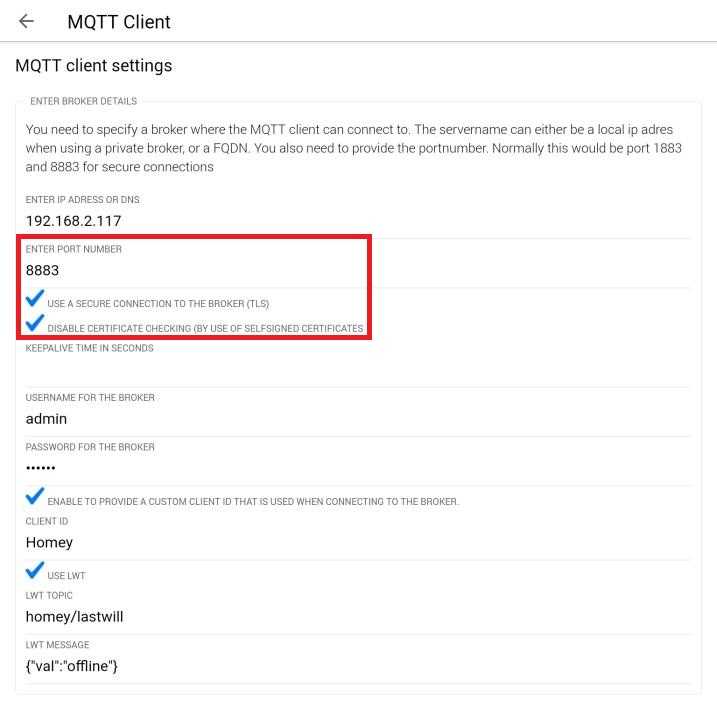Homey MQTT Client TLS Encryption
Q: I want to make sure that my MQTT network uses TLS encryption. How do I have to configure my camera and the Homey MQTT Client to accomplish that?
A: Your camera uses a different port for the TLS encrypted MQTT communication - the defaults are:
- regular MQTT Port:
1883 - TLS MQTT Port:
8883
Make sure that you use the correct TLS port you set inside your camera's WebUI:
Now activate the secure connection to your broker (TLS) and disable checking for the validity of your certificate - as this would fail for self-signed certificates (since we created this certificate ourself this is not a security risk):
All communication with between Homey and your camera is now safely encrypted.