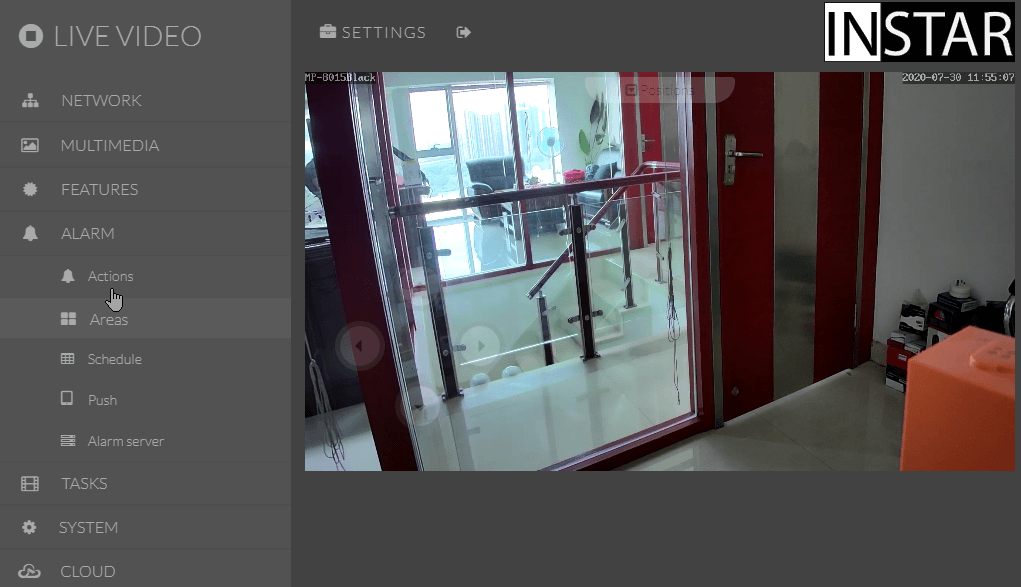HTML5 Video for the FUll HD Web User Interface
Q: Starting with version 2.6(315) of the web interface, all Full HD camera models support HTML5 Video for plugin-free playback of the video stream. This feature is enabled by default and can be set via the Multimedia/Video Menu. After the update I noticed that that the video is no longer running smooth in my main web browser and I no longer have audio in my other browser.
A: Using the HTML5 video allows you to display the live video inside the webUI without any external plugins, e.g. ActiveX, Flash, etc. But this means that the work, that was done by those plugins is now handled by your browser. Older Desktop computers as well as mobile devices can have a hard time decoding all this data and the video stream might start to stutter.
To prevent this you can limited the video stream to it's medium resolution from the Multimedia/Video Menu. Note: that the video displayed inside our mobile or desktop apps is not affected by this. Also the alarm videos will always be recorded in full resolution!
Known Issues:
- The HTML5 Video script supports Chrome, Firefox and Safari. Microsoft Edge and Microsoft Internet Explorer are not supported. But Microsoft Edge was recently replaced by Microsoft with a Chrome-based Browser. The name Edge remained, but this version is compatible with HTML5 Video and you will have audio as well.
- The Safari browser does not support audio when you activate HTML5 Video. You can load the WebUI in Firefox or Chrome if you want to hear the audio from your camera.
- The HTML5 video stream can only be accessed via HTTP. With HTTPS, the MJPEG stream is used in medium resolution.
WebUI Help