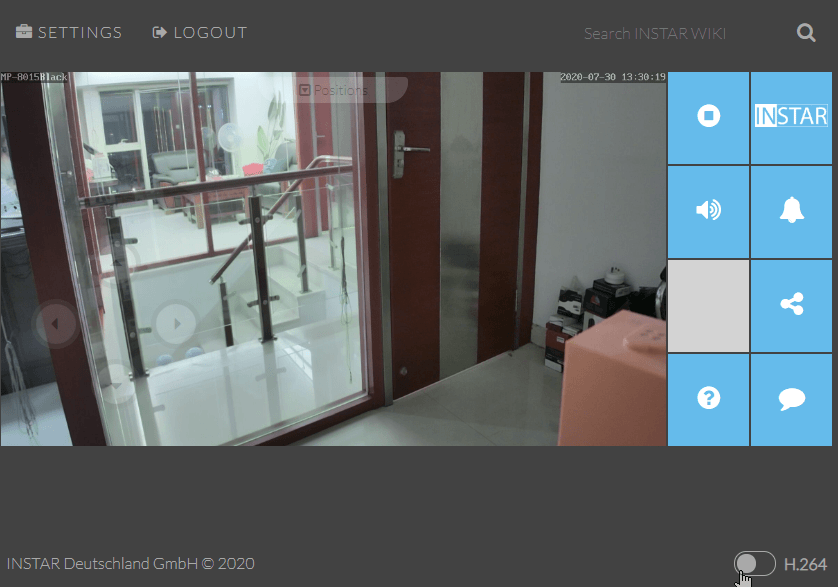HTML5 Video Playback in Full-Screen Mode
Q: How can I activate the HTML5 / h.264 Videostream on my Full HD camera? Can I use it in full-screen resolution?
A: After updating your webUI to version > 3.0 you will now be able to select HTML5 as the h.264 video plugin in Multimedia/Video.
Once selected, head back to the live video and activate the h.264 Mode below the video frame. You can double-click the video to switch it into full-screen mode. Or use the "Full-Screen" tile: