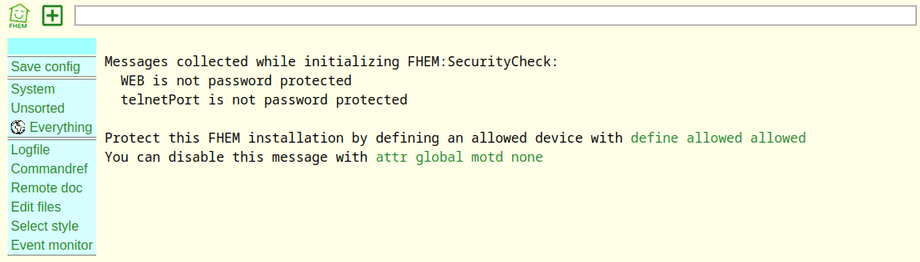FHEM with Docker
Q: I found your FHEM Installation Guide for a Raspberry Pi. But I am wondering if is it possible to install the FHEM Server using Docker as well?
A: Yes, there is an official FHEM Docker Image available in the Docker Hub.
You will also find detailed instructions in the official FHEM Forum.
You can download the image using the Docker CLI - I am opting for the Debian Bullseye Build:
docker pull fhem/fhem:bullseyeCreate a directory that you can use to persist the FHEM generated data - make sure that the Docker user has the rights to write into this directory:
mkdir /opt/fhem
chown 1000:1000 /opt/fhemFHEM uses the port 8083 for it's web interface and port 7072 for a healthcheck. You can either open those ports or simply use your host system network stack:
docker run -d --rm --net=host -v /opt/fhem:/opt/fhem --name fhem fhem/fhem:bullseyeMake sure that your firewall allows access to the web frontend:
ufw allow 8083/tcp
Rule added
Rule added (v6)
ufw reloadAnd access the web frontend on your server IP + port 8083, e.g. http://192.168.2.111:8083/fhem: