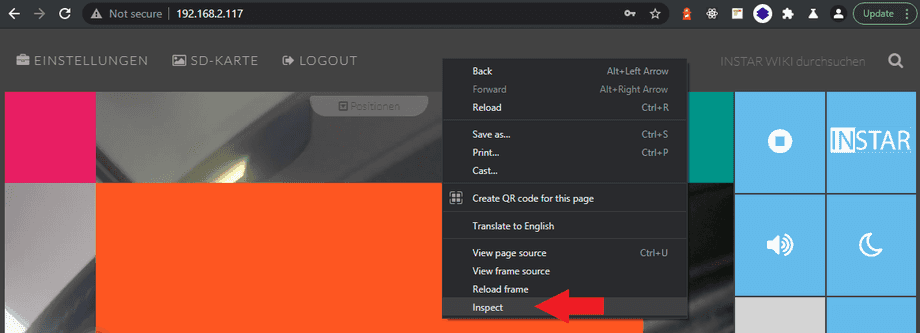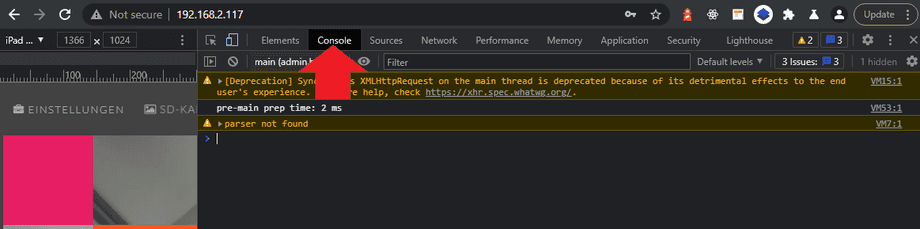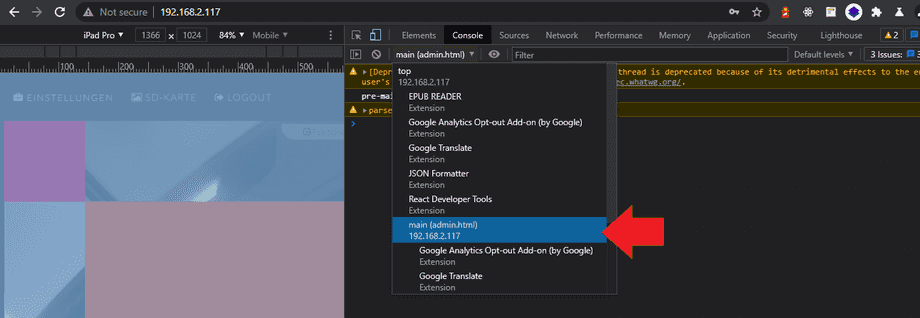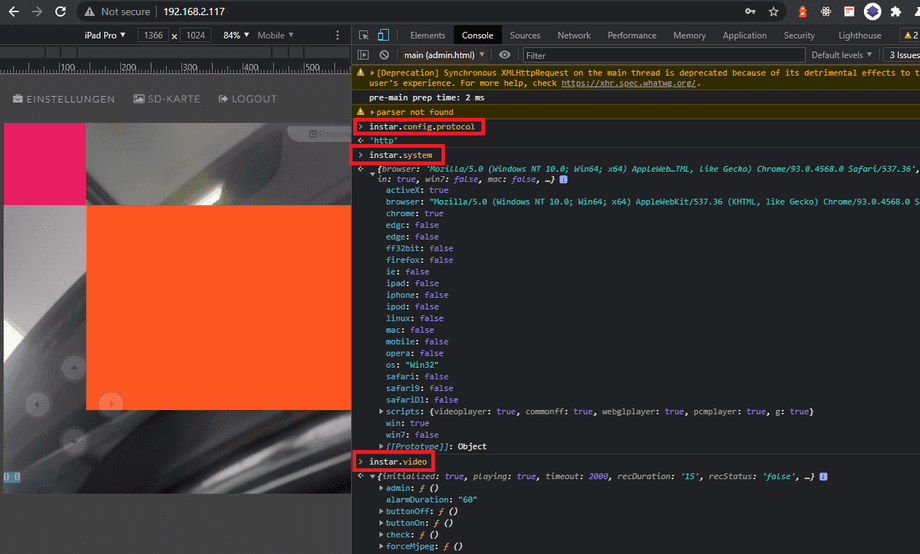Troubleshooting in the Web Interface
Q: What to do if the WebUI "malfunctions"?
A: If the camera`s WebUI starts to behave strangely in all your browsers - for example after an update:
- Live video no longer plays.
- Menus can no longer be opened.
- Buttons / sliders can be used but settings are not saved.
etc.
You should take a look at the browser developer console. The console can be opened either by pressing the F12 key or by right-clicking and selecting Inspect from the context menu:
Then go to the Console tab and you will often already see error messages that can help you to solve the problem:
To get more information you can switch to main(admin.html) here:
And read out the following variables (just type in the following commands inside the console and press enter):
instar.config.protocolinstar.systeminstar.video
If nothing jumps out at you here that could possibly explain the problem (even in different browsers and on different systems), then the best thing to do is to reset the camera via the WebUI (while retaining the network configuration) and reapply the last firmware update.
If the problem still exists after this, you can pass on the information obtained from the browser console to the support team.