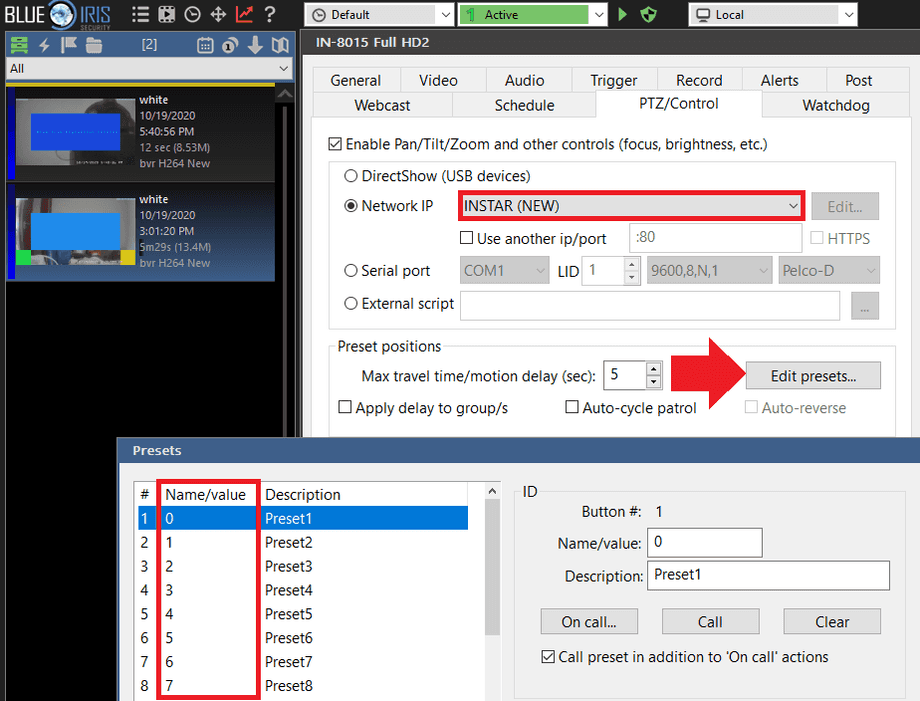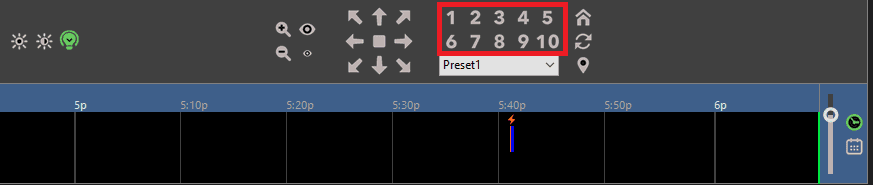BlueIris
BlueIris v5 Configure Preset Positions
Q: Hello, I have integrated the camera (firmware 4.2.2.20) via Onvif into Blue Iris (5.3.3.8) and would like to use the preset positions. The PTZ control via Blue Iris works completely and with all options, only the saved positions cannot be accessed.
A: To activate the preset functions first select the INSTAR (NEW) profiles inside your cameras PTZ settings in BlueIris. Now edit those presets to the values 0-7 for the first 8 preset positions:
Save you settings, select your camera and try out the preset position buttons underneath your cameras live video: