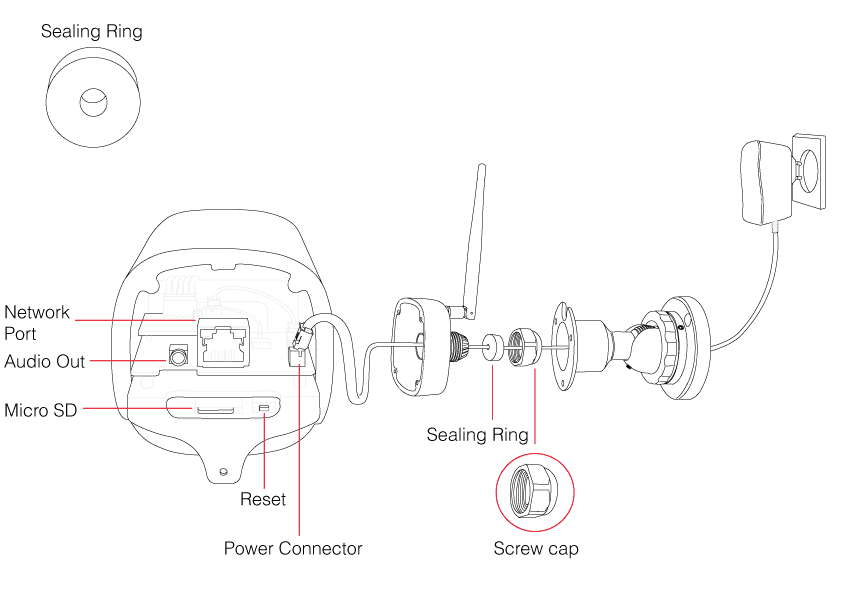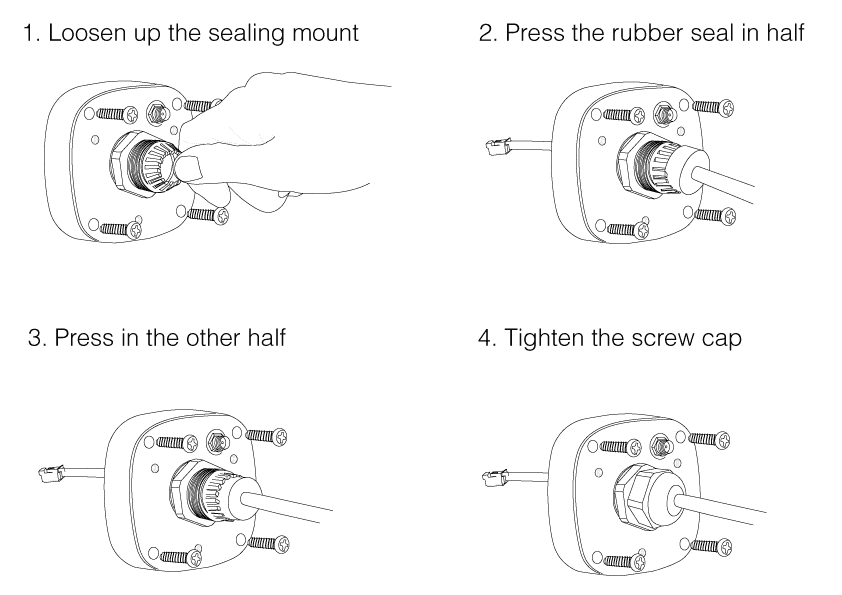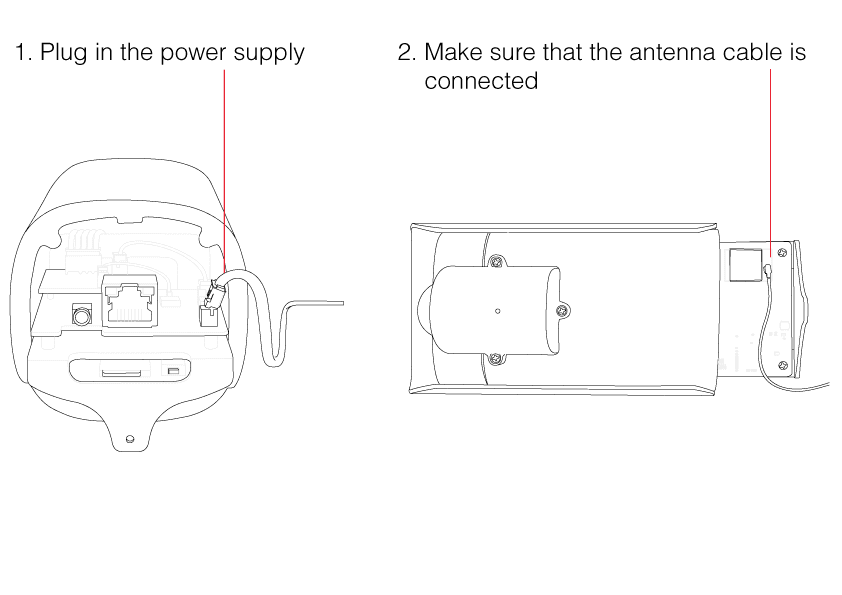II-a Stromkabel
Führen Sie das Stromkabel durch die Wandhalterung, die Schraubkappe, den 1-Loch-Dichtungsring und die Rückplatte der Kamera.
II-b Dichtungsring
Lösen Sie die Kunststoffhalterung für den Dichtungsring in der Mitte der Rückplatte. Drücken Sie den Dichtungsring in die Halterung und befestigen Sie ihn mit der Schraubkappe.
II-c Strom & Antennen Kabel
Stecken Sie das 3m Netzteil und das Antennenkabel ein (falls zuvor entfernt).