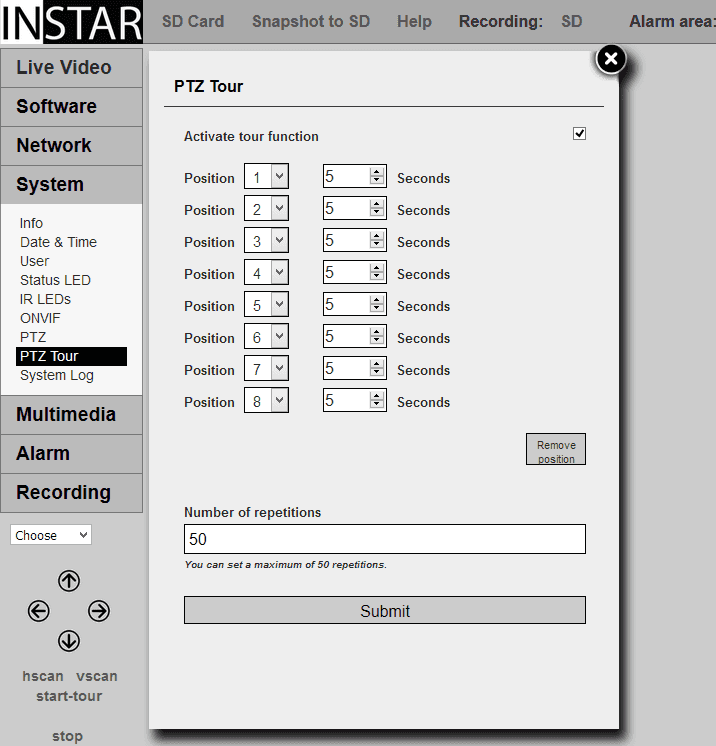720p Web User Interface
System Menu
PTZ Tour
Deactivate your camera´s calibration run at start-up (will also deactivate the saved positions). Let your camera go to a saved position after a restart or limit the range of the pan & tilt motion for privacy concerns.
Pan, Tilt & Zoom Tour | Description |
|---|---|
| Activate tour function | Program your own camera tour - pick a sequence from your Saved Positions and set a time that your camera should stay at this position (max. 43.200s = 12h). |
| Number of repetitions | You can repeat the tour up to 50 times. |
| Start your tour | Click on submit to start the first tour. |