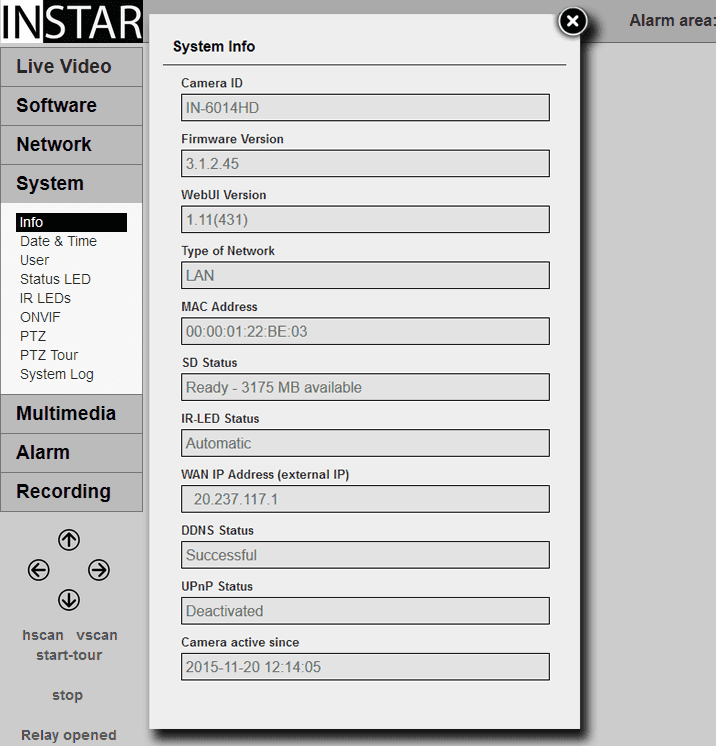720p Web User Interface
System Menu
System Info
Info is simply a collection of a lot of system internals that are interesting if you have to start troubleshooting your set up. You DDNS access doesn´t work? Check the DDNS status (has to be successful) and the UPnP Status (most likely has to be deactivated). You can also try accessing your camera via it´s WAN IP (instead of DDNS address).
Camera Overview | Description |
|---|---|
| Camera ID | Model number of your camera. |
| Firmware Version | Version of your camera´s operating system. You can always find the newest version of the Firmware/WebUI in our Download Area. The software is uploaded to your camera through the Update Menu. |
| WebUI Version | Version of your camera´s web user interface. You can always find the newest version of the Firmware/WebUI in our Download Area. The software is uploaded to your camera through the Update Menu. |
| Network Interface | Displays whether your camera is connected by WiFi or Ethernet cable. |
| MAC Address | Hardware identification of the active (LAN or WLAN) network interface. |
| SD Status | Displays if your camera´s SD card is ready for operation and its remaining capacity (the SD card is used as a ring buffer - the oldest folder is deleted once the capacity is reached). |
| IR LED Status | Operating mode of your night vision LEDs - either switched on automatically (when it is getting dark) or permanently deactivated. |
| WAN IP Address | Wide Area Network Address of your internet connection. This is the address that your DDNS Address will be translated to, to make your camera available from the internet (needs a Port Forwarding!). |
| DDNS Status | This function checks if your DDNS Address was successfully updated with your actual WAN IP Address. This is a requirement to Access your Camera from the Internet. |
| UPnP Status | The UPnP service automatically tries to set a Port Forwarding for the DDNS access to your camera. We recommend to Deactivate this Service and create a manual forwarding instead. |
| Camera active since | Up-time of your camera since the last reboot. |