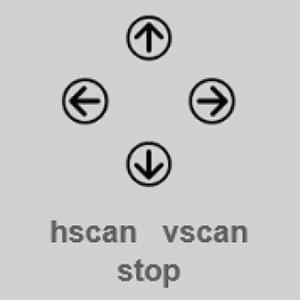720p Web User Interface
PTZ Control
Control Pad
You can use the control pad to pan and tilt your camera´s head. You can also start a horizontal (hscan) or vertical (vscan) patrol or stop the cameras movement (stop). The patrol mode will move the camera into the according terminal positions and then go back to the initial position. If you are using the Internet Explorer, you can also click into the boundary areas of the video frame to move the camera into the respective direction and double-clicking the centre of the frame will get you into a full screen mode. You can adjust the speed of your camera´s movement in the PTZ Settings. Or program an automatic tour in the PTZ Tour Menu.
Saved Positions
You can save up to 8 camera orientations by moving the camera into the desired position and clicking on one of the numbered slots after choosing Save Position from the drop-down menu. Clicking on the slots 1-8 when Go to Position is selected will move the camera back to the saved position. You can delete all positions by clicking on Reset all Positions. Position 1 defines the start-up position of your camera!
The accuracy of the positions will degrade over time. Please restart your camera once in a while to enforce a re-calibration.