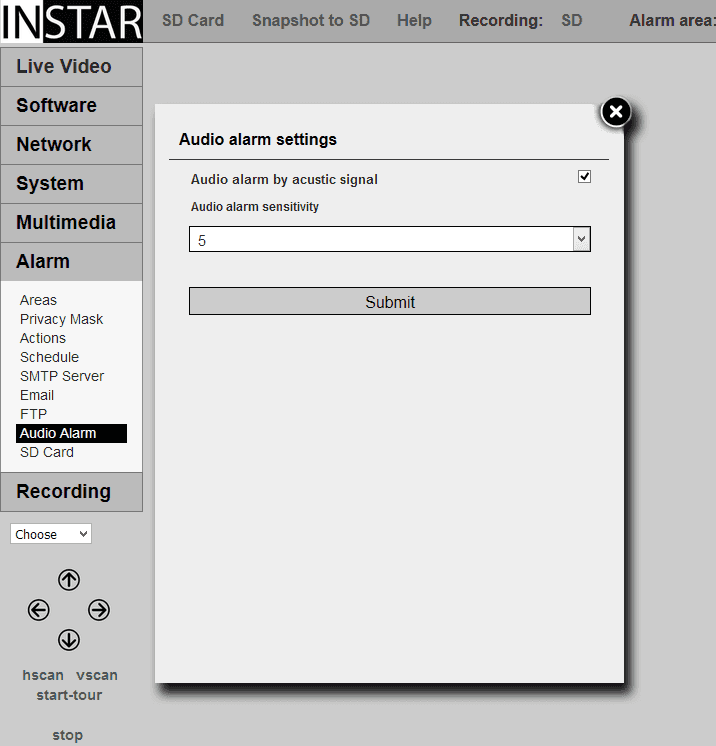720p Web User Interface
Alarm Menu
Audio Alarm
The camera’s Audio Alarm uses the integrated microphone to detect noises and trigger alarm events. These events are handled just like motion detection events and will trigger the activated Alarm Actions. Please be aware that the sensitivity of the detection is both influenced by the sensitivity slider here, as well as by the overall volume of the microphone signal.
Alarm Areas | Description |
|---|---|
| Audio alarm by acoustic signal | If your camera has an internal microphone - or you have connected an external microphone to your cameras audio-in - you can use it to trigger alarm actions in case of a noise in front of the camera. This might be useful, if you want to use your camera as a baby phone. The audio alarm can trigger all functions that you activated in the Alarm Actions Menu as well as the Push Notification. |
| Audio alarm sensitivity | Adjust the sensitivity of the audio detection here. Please be aware that the sensitivity also depends on the signal amplification of the Audio Input. |
Use your camera´s microphone to detect noises
The camera's Audio Alarm uses the integrated microphone to detect noises and trigger alarm events. These events are handled just like motion detection events and will trigger the activated Alarm Actions. Please be aware that the sensitivity of the detection is both influenced by the sensitivity slider here, as well as by the overall volume of the microphone signal. You can adjust the amplification of the signal in the Multimedia Section.