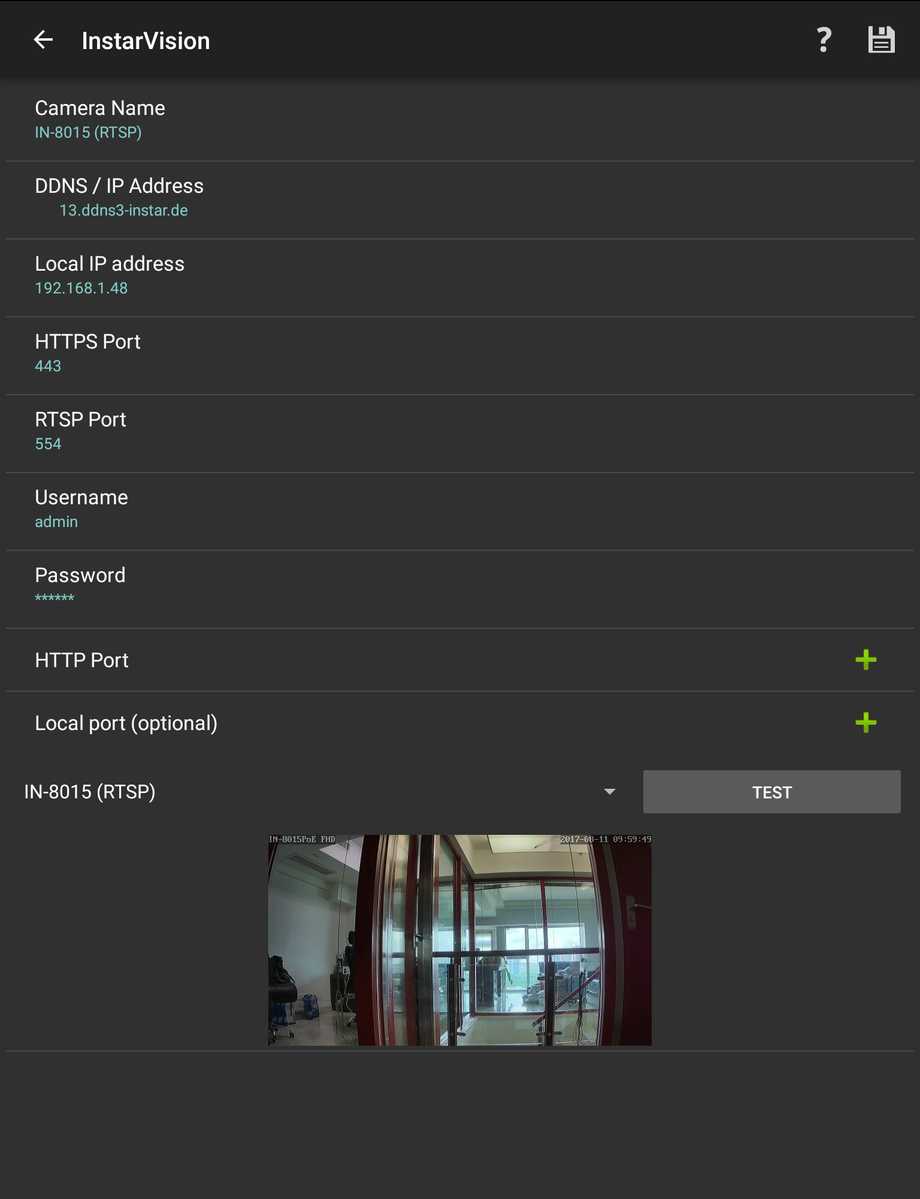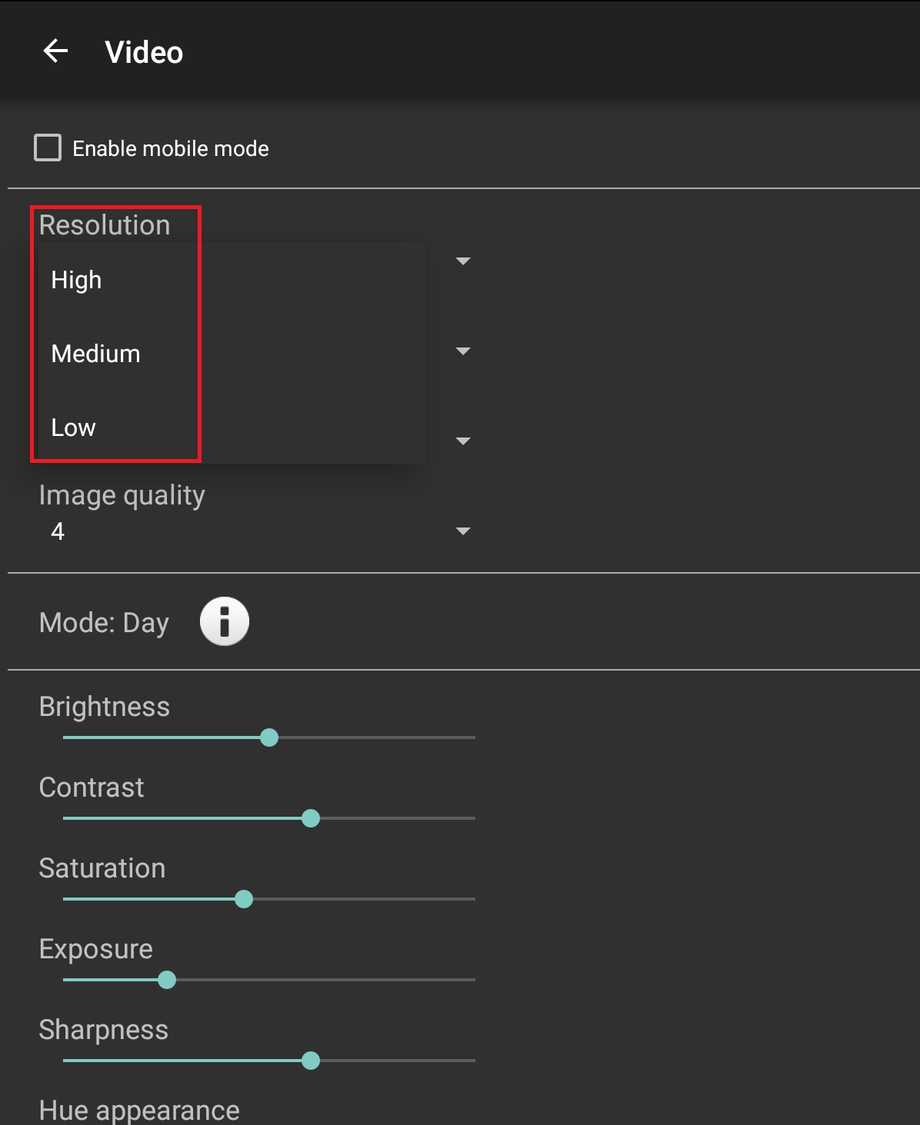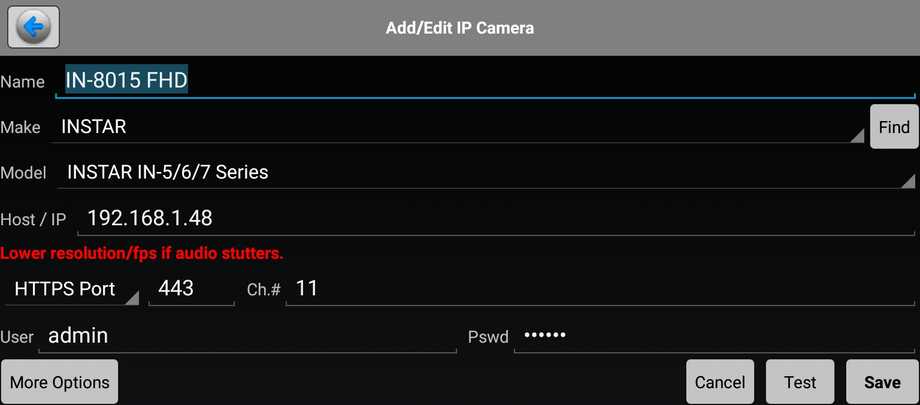Diskutieren Sie diesen Artikel im INSTAR Forum
INSTAR Full HD Camera Series
HTTPS and RTSP
Prerequisites for FTP remote access: Configuration
InstarVision Handy App
For Android, iPhone, iPad, Windows Phone, Windows Metro
If you have included the video stream of your INSTAR 1080p camera in the InstarVision as explained above (red button), the camera will display the Second Stream (not Full HD). This requires much less bandwidth and is thus ideally suited for mobile use on a small display. On devices with larger displays and in their own network, where bandwidth requirements and data volumes do not matter, you might want to have the full resolution. The following pictures explain how to take the Full HD RTSP video stream from your INSTAR 1080p camera.
- First, the camera must have the RTSP profile (s. Use RTSP Videostream)into the InstarVision.
- To access the 1080p video stream, you must now go to the video settings (s. Cog Symbol)
- Go to Resolution and select high.
- Now you have integrated the Full HD Stream of your camera.
Attention: The bandwidth requirements of the 1080p video stream are very high. You will need an excellent network connection to play the stream without errors. With insufficient bandwidth, you will be able to see digital artifacts in the video image. You can then try to set the video settings of the 1080P Streams down a bit.
Integration of the RTSP stream into a third-party app
Shown at the example of the IP Cam Viewer
The first picture shows the integration via the INSTAR profile. The second is the Generic RTSP Stream over TCP. In the first case, the MJPEG stream is picked up in the second resolution, which is suitable for mobile access. In the RTSP stream, we determine the resolution by the number attached to the camera URL - /11 is the 1080p video stream (the two smaller streams are /12 and /13 available - s. RTSP Video Streaming).
The first picture shows the integration via the INSTAR profile. The second is the Generic RTSP Stream over TCP. In the first case, the MJPEG stream is picked up in the second resolution, which is suitable for mobile access. In the RTSP stream, we determine the resolution by the number attached to the camera URL - /11 is the 1080p video stream (the two smaller streams are /12 and /13 available - s. RTSP Video Streaming).
MJPEG Stream 320p
RTSP Stream 1080p
Video recordings will stay Full HD!
As you can see from the pictures, the smaller stream on small mobile displays is hardly distinguishable from the Full HD stream - and in view of the high bandwidth requirements of the latter, often to prefer. Keep in mind that video recordings and alarm recordings continue to be 1080p resolution. So you can download alarm videos from the SD card of the camera and play in full resolution, even if you see in the live video only the 320p stream.