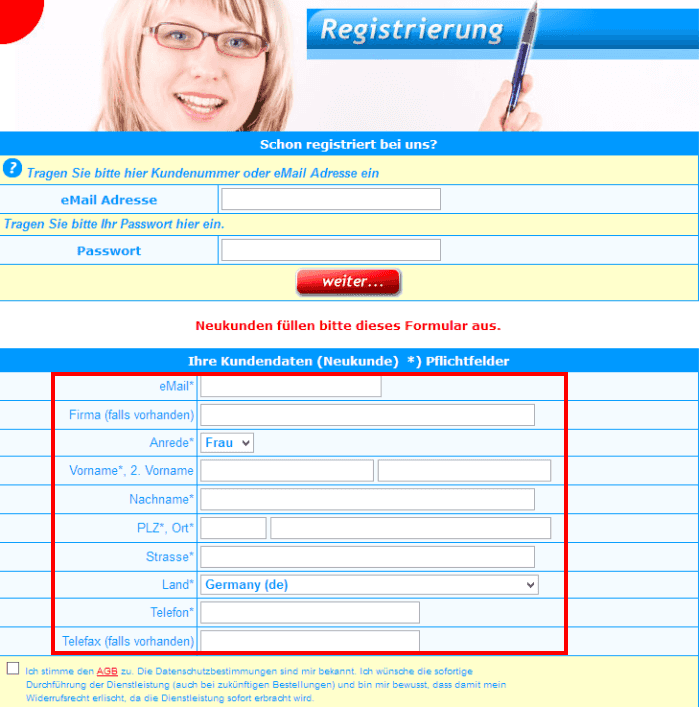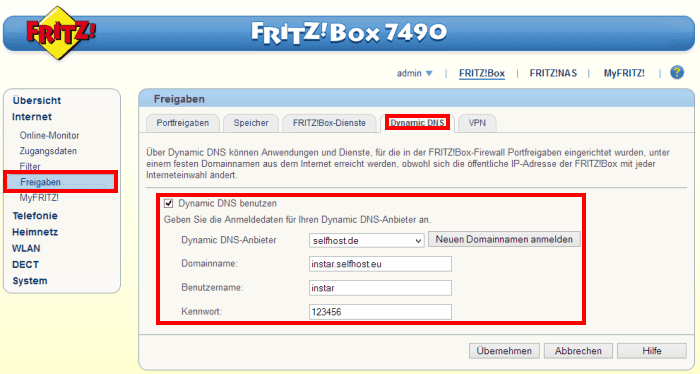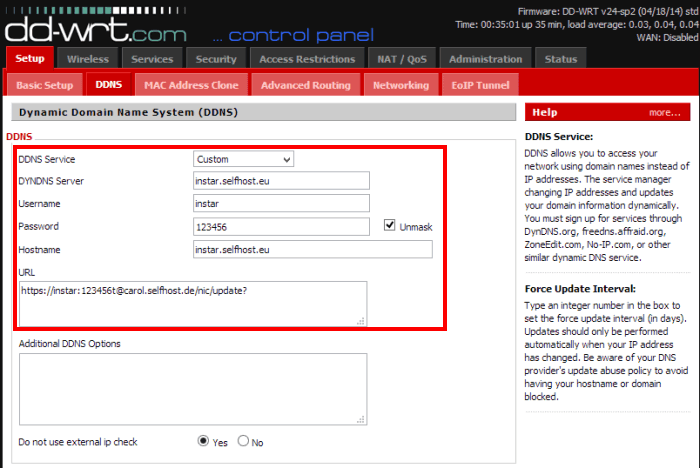DDNS Provider
Selfhost.de :: Managed DDNS Service
How to use your Selfhost address with your INSTAR IP camera?
Confirm that you want to get the free account.
Type in a personal host name you want to use for your camera - we choose simply instar.
Even though you are going to use a free account, Selfhost still wants to collect some billing information from you in case you change your mind later and pick up a premium account.
After confirming your information, Selfhost will check if the hostname you choose is available and then lets you finish process via an email confirmation.
Go to Details to check your account information that you will need to update your DDNS hostname.
Write down your DYN Account username, password and hostname - you will need those in the next step.
To use AVM Fritzbox router to keep your new Selfhost address up-to-date, go to Freigaben/Dynamic DNS, choose selfhost.de from the dropdown menu and type in your account information that you wrote down earlier. Your router will now update your Selfhost address every time your internet service provider assigns you a new WAN IP address.
To use DD-WRT router to keep your new No-IP address up-to-date, go to Setup/DDNS, choose selfhost.de from the dropdown menu and type in your account information. The Update URL is:
https://user:passwort@hostname/nic/update?Your router will now update your Selfhost address every time your internet service provider assigns you a new WAN IP address.
Discuss this article on the INSTAR Forum !