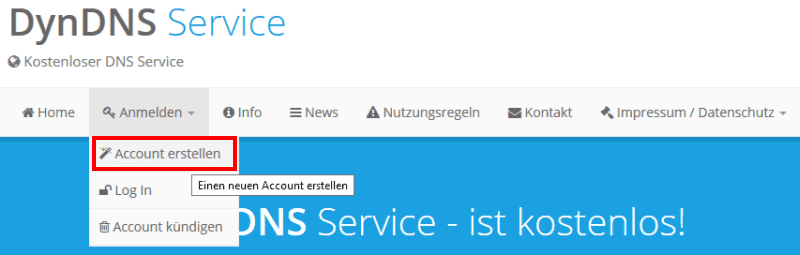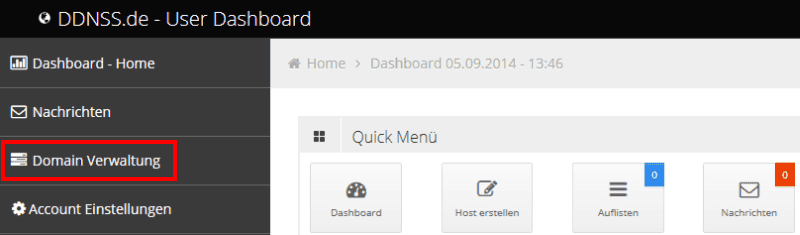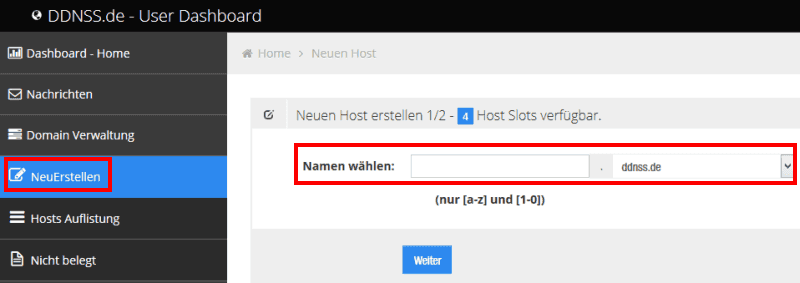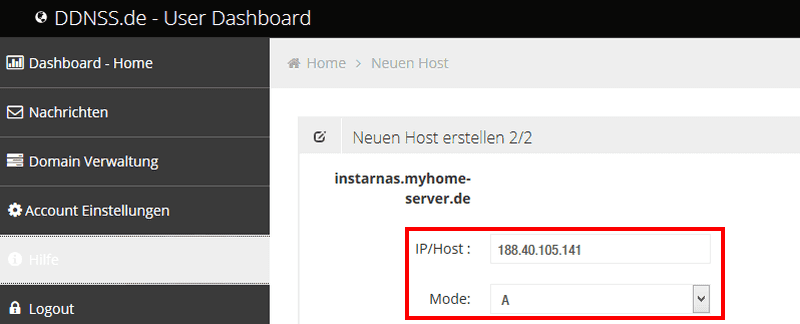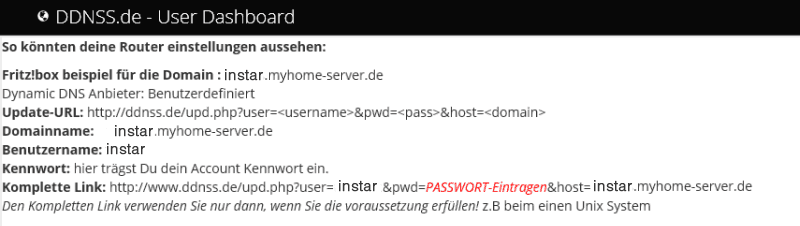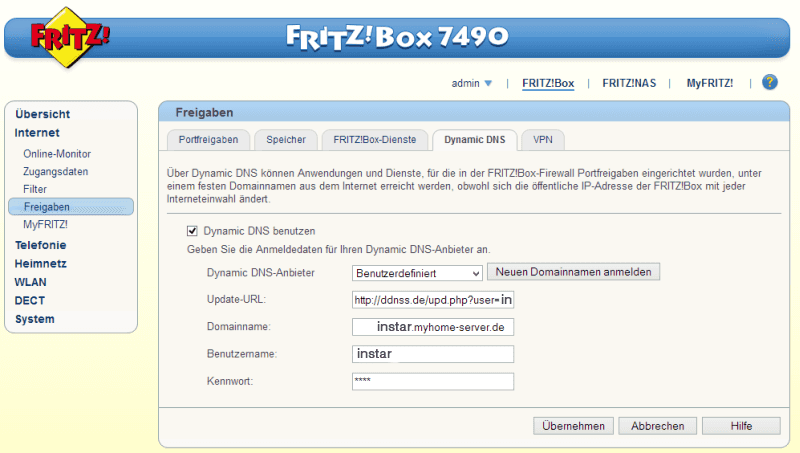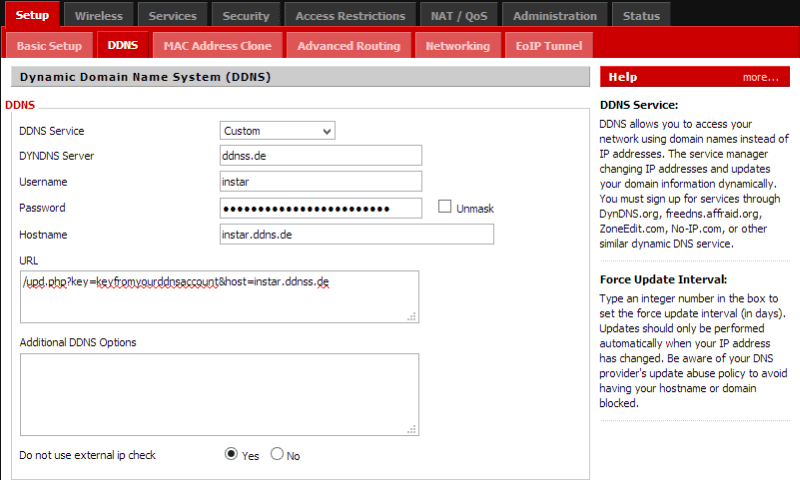DDNS Provider
DDNSS :: Managed DDNS Service
How to use your DDNSS address with your INSTAR IP camera?
To create a DDNSS hostname, you first have to log in and create a user account.
Once you are registered, log in and go to Domain Verwaltung...
...and choose Neu Erstellen to create a new hostname. Type in a host for your camera and choose a domain from the drop down menu.
You can leave everything as is - we will configure our router in the next step to take care of updating this IP address.
The dashboard already tells us everything we need to know to set up our router in the next step. The complete update URL is:
http://www.ddnss.de/upd.php?user=USERNAME&pwd=PASSWORT&host=HOSTNAMETo use your AVM Fritzbox router to keep your new DDNSS address up-to-date, go to Internet/Freigaben, choose Benutzerdefiniert (Custom) the dropdown menu and type in your account information according to the instruction above. Your router will now update your DDNSS address every time your internet service provider assigns you a new WAN IP address.
To use DD-WRT router to keep your new DDNSS address up-to-date, go to Setup/DDNS, choose Custom from the dropdown menu and type in your account information. The HASH key used here in the Update URL can be found on the dashboard of the DDNSS website. Alternatively, you can also use the password and username. Your router will now update your DDNS address every time your internet service provider assigns you a new WAN IP address.
Discuss this article on the INSTAR Forum !