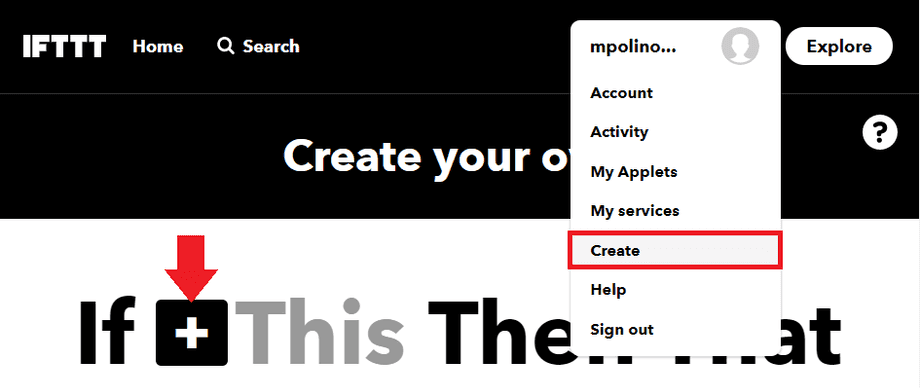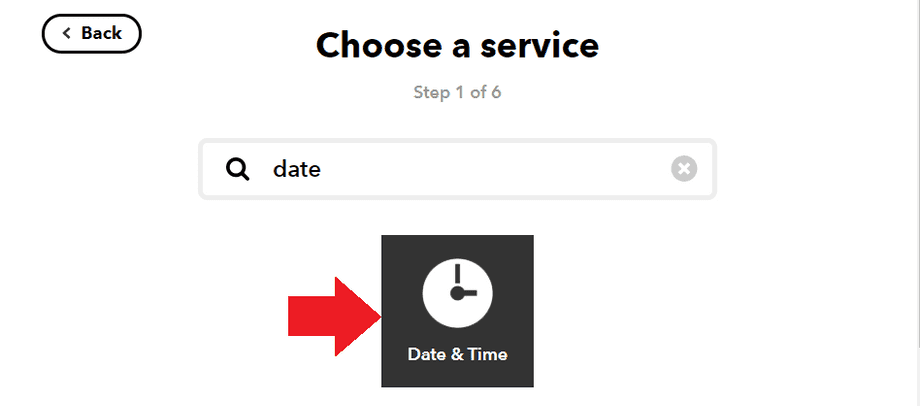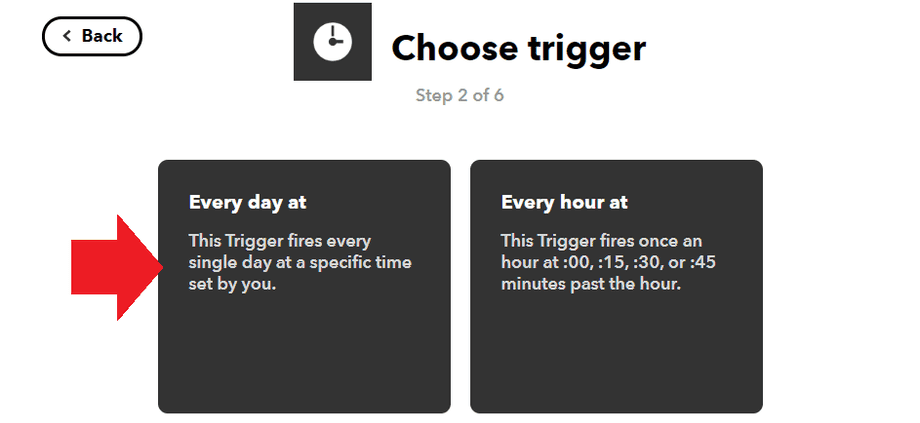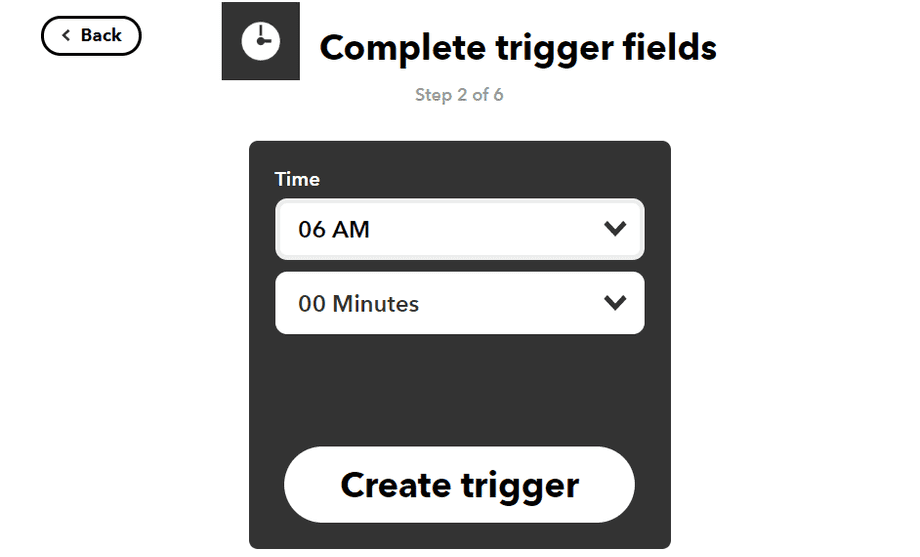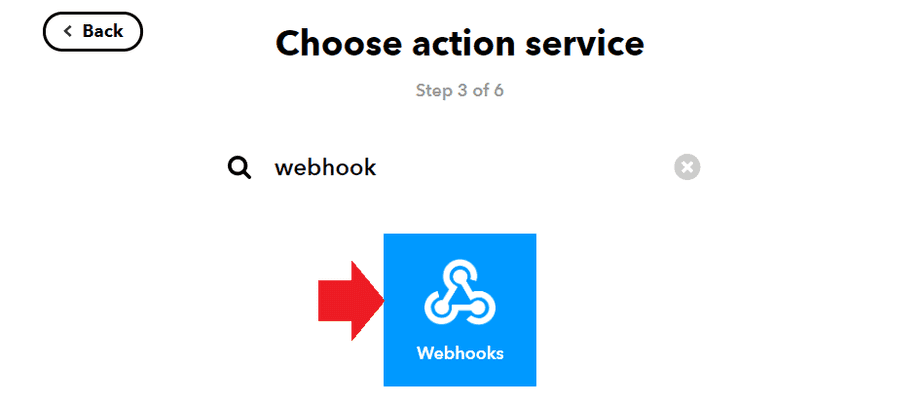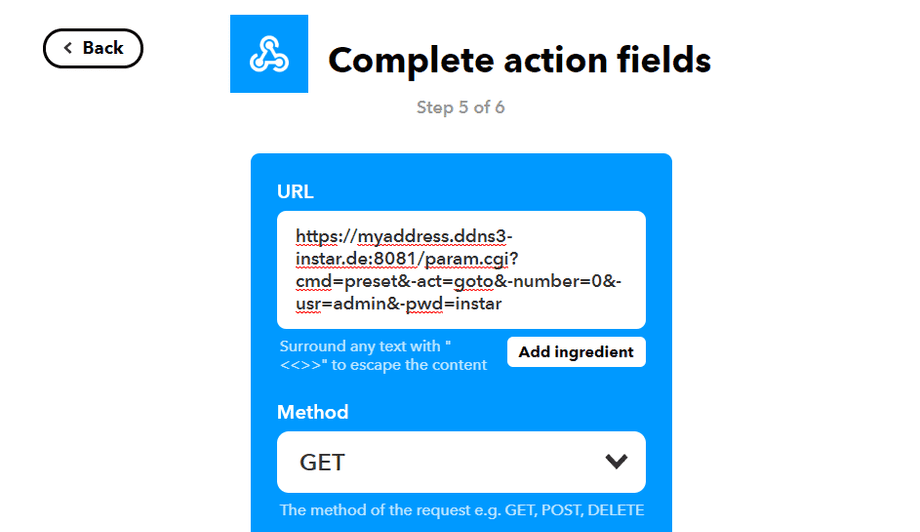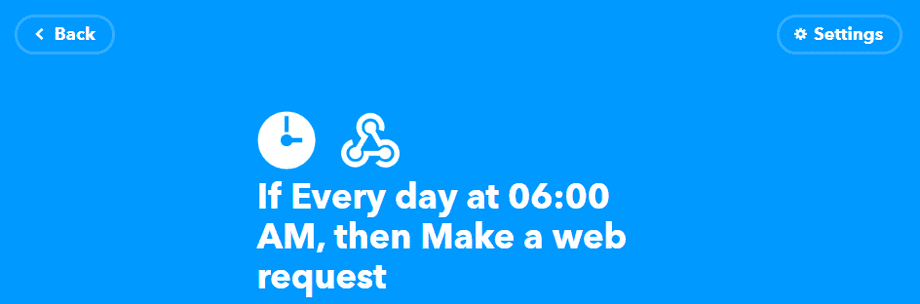IFTTT and INSTAR Full HD Cameras
Make your camera the heart of your smart home

Using the MQTT interface of your INSTAR Full HD cameras you can connect them to an existing smarthome system (Home Assistant, OpenHAB, Node-RED, Athom Homey, Homematic, ioBroker, Loxone, homee) can be added. Or even make it the main broker for your MQTT sensors. MQTT allows you to automate ALL functions of your camera and link them to other services in your smarthome.
Control your camera via the IFTTT online service
On the IFTTT platform, we provided a service called INSTAR. The INSTAR applets provide you with the ability to control some settings of your INSTAR camera or INSTAR Cloud with IFTTT. You can connect INSTAR with triggers for location (Geo Location) and date & time, send notifications and much more. For example, you can connect INSTAR applets to the IFTTT location service and automatically disable the alarm when you arrive home. You can also use the INSTAR applets to create your own automation and connect them to other third-party applets.
Basic Setup
If This Then That, also known as IFTTT is a free web-based service to create chains of simple conditional statements, called applets. Build your own applets to connect web services with your INSTAR IP Camera.
IFTTT
- First you need to create an account on IFTTT and login to your account. Then go to the Create and click on IF + This:
- We now want to set up the Date & Time service to send scheduled commands to our camera. Search for date and select the Date & Time:
- We want to automate a daily camera function, for this we have to choose Every day at as a trigger for our applet.
- For example we set the trigger to every day at 6am:
- Now we can add an action that is triggered by our schedule:
- We now want to add a webhook service - which is basically a service that contacts a web address when triggered. That address will be the INSTAR DDNS address of our INSTAR Full HD camera and carry a CGI Command to activate/deactivate functions on our camera. (Note that the camera has to be available via the internet for this to work - this means you will have to set up a port forwarding rule inside your router).
Search for web and select the Webhooks Service:
- We now need to add our cameras DDNS address, e.g.
myaddress.ddns3-instar.dewith thehttps://prefix followed by the HTTPS Port (that has to be forwarded inside your router), e.g.8081.
We now want that our camera moves to the Preset Position 1 when our applet is triggered. The CGI Command to do this is /param.cgi?cmd=preset&-act=goto&-number=0 followed by your camera login &-usr=admin&-pwd=instar.
https://myaddress.ddns3-instar.de:8081/param.cgi?cmd=preset&-act=goto&-number=0&-usr=admin&-pwd=instarSave your settings and you are done.