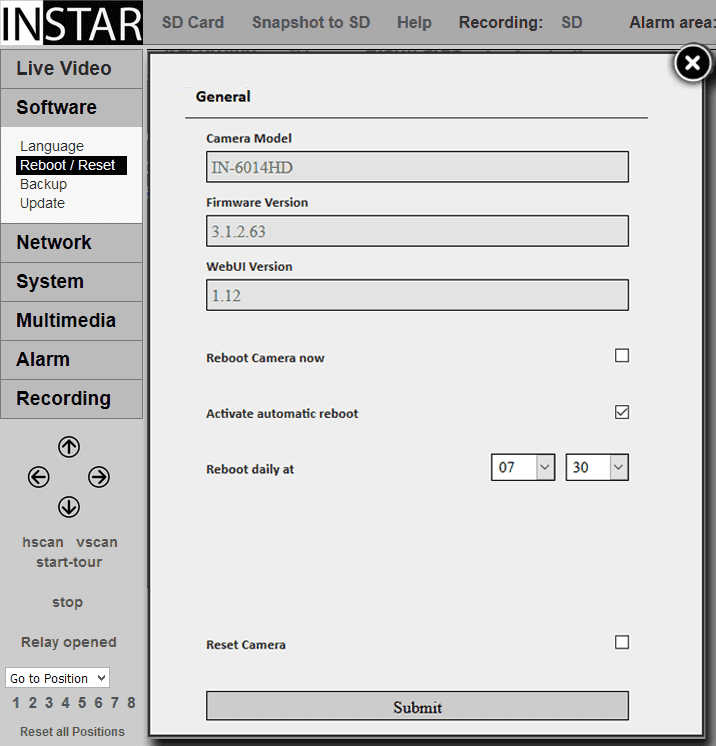720p Web User Interface
Software Menu
Reboot & Reset
Change your camera´s IP configuration or WiFi settings or connect it to your smartphone by scanning the DDNS, P2P or Push Service QR code with our smartphone app.
You can download regular software updates for your camera from download.instar.de. Please use the browse button to set the file path once you downloaded and unzipped the update BIN and click Submit to upload the file to your camera. Use the update function only when the camera is connected to the router by LAN cable!
Reboot & Reset Settings | Description |
|---|---|
| Camera Model | Displays your camera model number - For more information on your camera model check our complete list |
| Firmware Version | Version of the operating system of your camera. Information about a software update can be found here |
| WebUI Version | Version of the web user interface of your camera. Information about a software update can be found here. |
| Reboot Camera | Check the reboot box and submit to restart your camera. |
| Reset Camera | Check the reset box and submit to reset your camera to its factory defaults. Please be aware that you will have to set up your camera again via an Ethernet cable after a factory reset. |