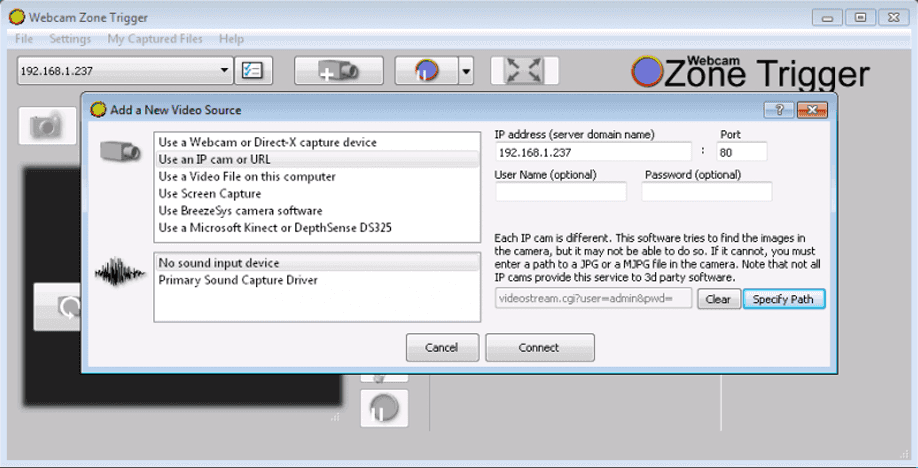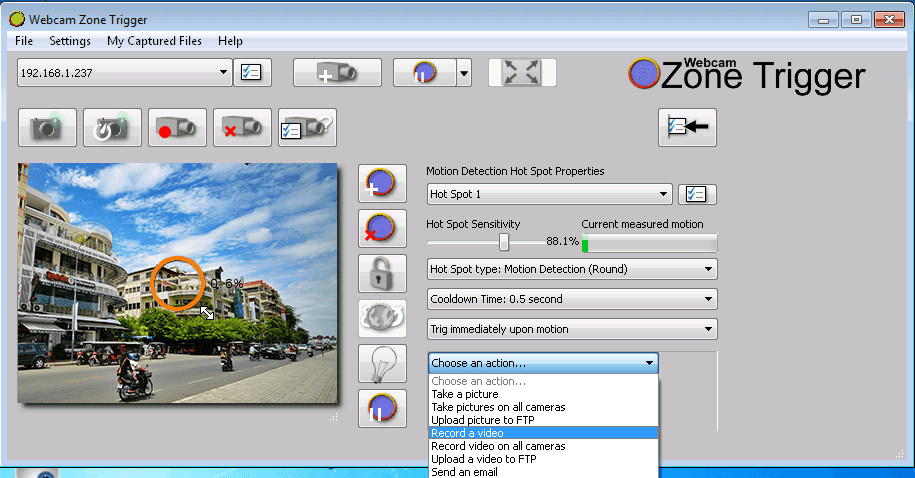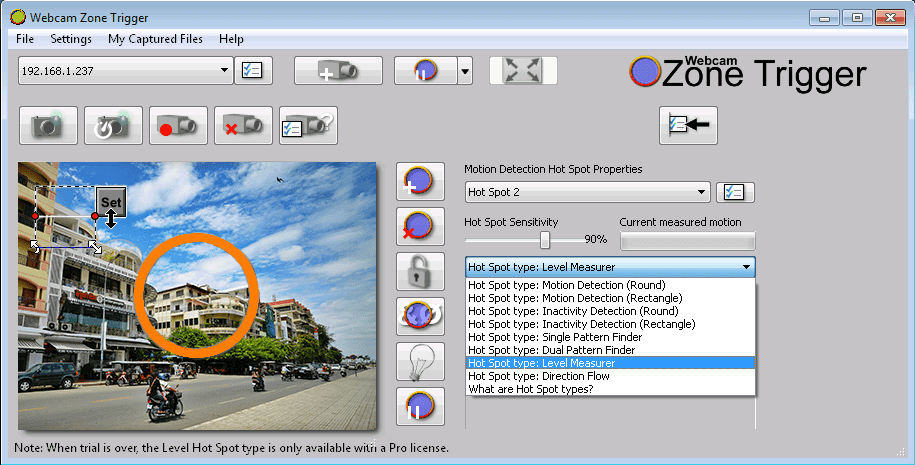Software
Windows
ZoneTrigger
The Zone Trigger software series is all about enabling anyone to incorporate motion or sound detection in their custom projects. On detecting motion, Zone Trigger can do a multitude of tasks, such as play sounds, run programs or commands, take control of other software or hardware, send email and files over the internet. Plus, it has many extra features such as archive services and a built in HTTP server for remote viewing.
In order to integrate your INSTAR IP camera in Zone Trigger we recommend you to download the latest version from here.
Add a Camera
After you installed the newest version of ZoneTrigger please open the program and open the Add a New Video Source and choose to add an IP camera by URL. Type in the cameras IP address HTTP port but leave the username and password free. Now click on Specify Path and add the line:
videostream.cgi?user=admin&pwd=if your camera still has the default login user = admin and password = [empty] - modify the video path accordingly if you changed something.
Add a new video source by URL.
Motion Detection
ZoneTrigger, as the software name might suggest, employs trigger zones that you can freely position on top of the video. The default is a round shaped hot spot that uses a software based motion detection to trigger an alarm event. This is the simplest and most versatile technique. The software looks for any difference between frames by comparing pixel colour and brightness without trying to identify anything. These differences can be caused by moving objects, lights on/off, shadows, and even vibrations. You can quickly assign an action to an event like recording a video, uploading a snapshot to an FTP server or sending a notification email.
Choose an Alarm Action.
There are a lot more Triggers, beside the simple Motion Detection that can be employed to your surveillance task. Like Flow Control which determines in which direction people are travelling, a Level Measure or a Pattern Matching that tries to match the input image to a reference image to figure out the state of certain objects.
You have a variety of advanced triggers available beside the standard motion detection.