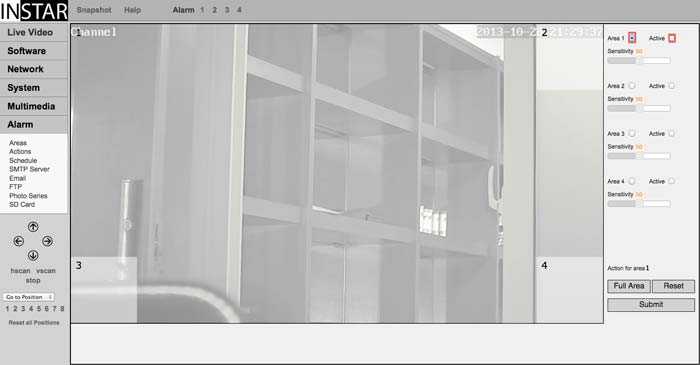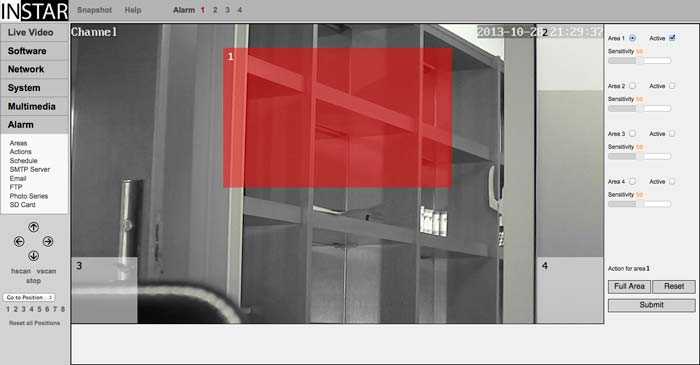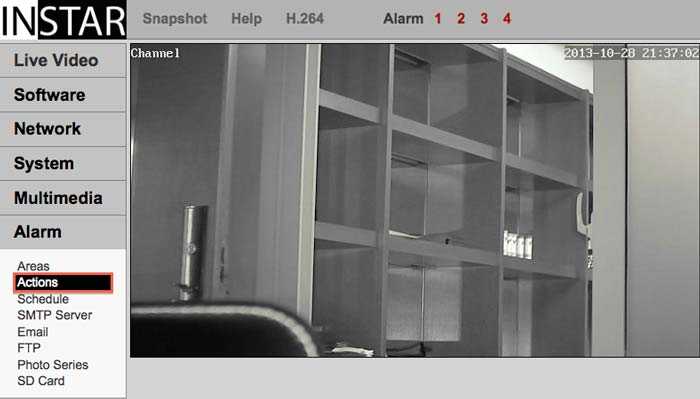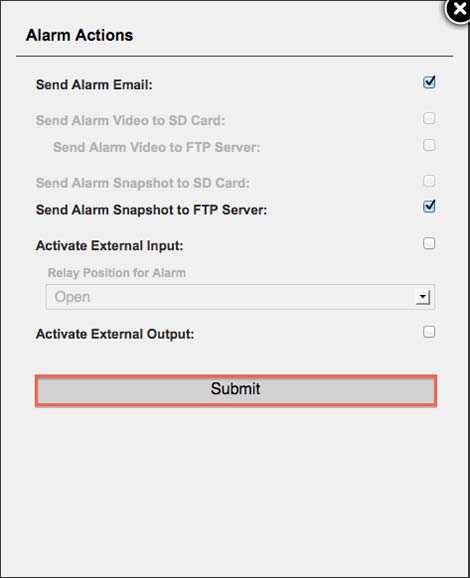Motion Detection
Setup
INSTAR 720p Camera Series
To activate the motion detection, open the web interface of your INSTAR HD IP camera and click on the menu Alarm / Areas.
You can select which area of the video the motion detection should be armed in the Areas Overlay. Therefore, please select the Area on the right side for which you want to do the settings. Next please click Active.
You will see that the area which you have set to Active is now showing a colour. Also on top the number for the area activated will light up in red to symbolize that this area is active. By simply clicking into the picture and dragging your mouse you can choose the area for motion detection. The motion detection will be armed in the area you have selected. In case you want to select the whole area you can click "Full Area" on the right side in order to activate the motion detection over the whole picture. Now you can use the slide bar to set the sensitivity for the motion.
1 = Insensitive (almost no motion gets detected) 100 = Very Sensitive (almost every motion will be recorded)
We recommend you so leave the motion sensitivity at 50 and slowly test which setting will deliver the best result.
Repeat the above steps in case you want to set more than one area. Each area will be given a different colour:
- Area 1 = red
- Area 2 = blue
- Area 3 = green
- Area 4 = yellow
Submit the settings in order to save all settings in the camera.
You will need to select an Action so that the camera knows what it should do in case of an alarm. Please open the menu Alarm / Actions.
Here you can now set if the camera should send you an email with snapshots in the attachment or if the pictures should be saved to an SD card or an FTP server. In order to save pictures or videos to an SD card please make sure an SD card in inserted in your camera.
Finally, please Submit the settings.
If you have problems by receiving to many alarms you can solve that by changing your settings. Always set the sensitivity so that the motion you want to detect is detected by the camera - simply test it by walking in front of your camera. If this does not trigger an alert, you can either increase the sensitivity of the detection, or decrease the size of the detection area - the smaller the area, the higher, percentage, is the change of pixels inside the area by the event. On the other hand, if you have to increase the detection area, you also have to increase the sensitivity of the detection.
To avoid unwanted motion detection please avoid covering areas like the sky with moving clouds, busy streets in the background or big reflecting areas. To find the right camera position you can change the viewing angle a little bit or mount the camera on a different area which suits better to protects you home.
INSTAR 2K+ Überwachungskameras: Bewegungserkennung optimal einstellen inkl. Objekterkennung und PIR
So funktioniert die Bewegungserkennung einer INSTAR Full HD IP Kamera und so stellt man Sie richtig ein
Discuss this article on the INSTAR Forum !